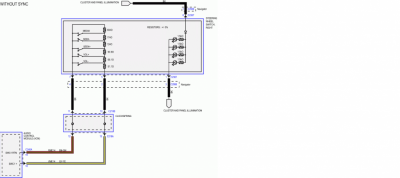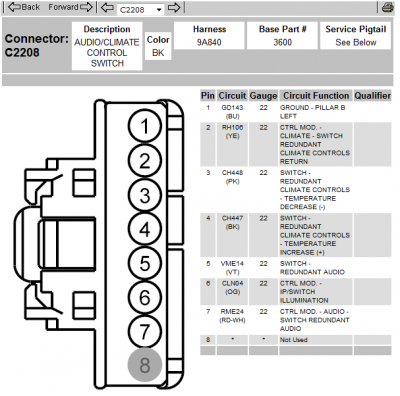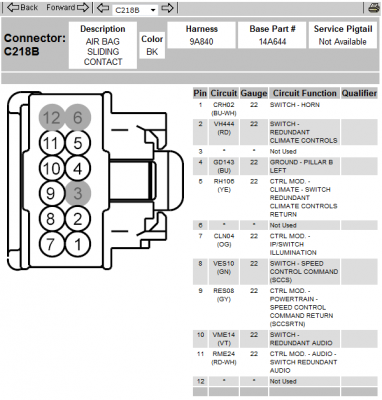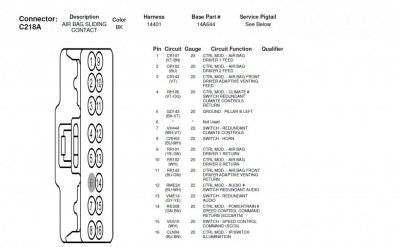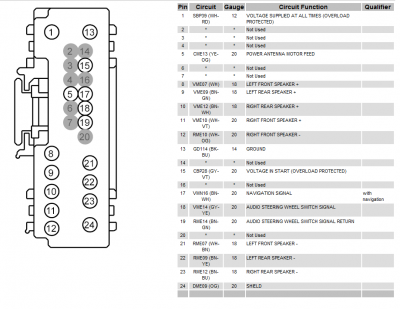Finally figured it out. Here are the steps I followed:
1) Got the RH redundant audio control switch for $40 on eBay. There are a few different RH switches out there, some with just audio buttons, others with phone and temperature buttons. Anything beyond just the Media, Volume, and Seek buttons has complications, however.
2) Got wire harness WPT-1219 for $25. It works with the RH control switch but you must break off one of the pieces of plastic on the bottom of the connector to make it fit.
3) On the WPT-1219 harness you will need to use pins 1 (for ground), 6 (for power), and 5 and 7 (for the audio controls). You can take the red part off of the connector and remove the other four pins to use in empty spots in your clockspring. Put your WPT-1219 connector back together.
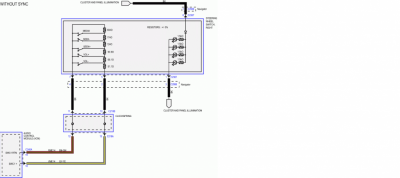
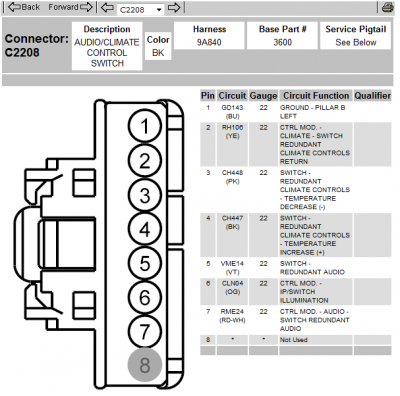
4) Remove the air bag from the steering wheel. It's actually less of a job than it sounds and even though I was very nervous about it, it was actually a piece of cake. You can find instructions online.
5) Take out the clockspring connector under the air bag, remove the red part, and add two of the removed wires from the WPT-1219 to the empty pins 10 and 11. Put the connector back together.
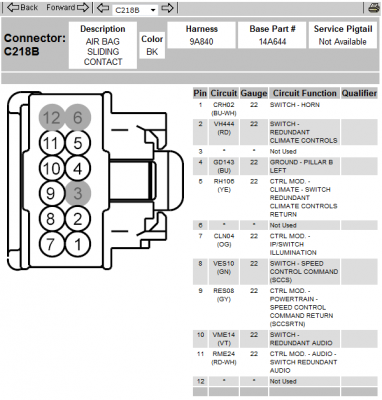
6) Connect WPT-1219 wire 5 with clockspring wire 10.
7) Connect WPT-1219 wire 7 with clockspring wire 11.
8) Splice WPT-1219 wire 1 into clockspring wire 4. This is for the ground.
9) Splice WPT-1219 wire 6 into clockspring wire 7. This is for power.
10) Tape everything up neatly and re-install the air bag. Find the instruction online.
11) Coming out of the left side of the steering column is the other connector for the clockspring. You will have to add two pins to this connector as well. Add them to pins 12 and 13.
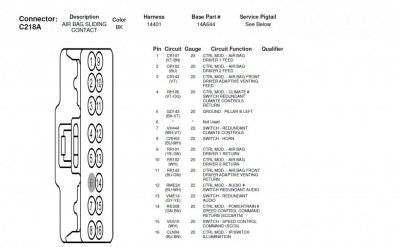
12) You could connect clockspring wire 13 to your Audio Control Module (ACM) pin 18 and clockspring wire 12 to ACM pin 19 (see below), but on my Chinese Android radio I was able to connect clockspring wire 13 to the stereo wire “Key1” and 12 to chassis ground bypassing the ACM.
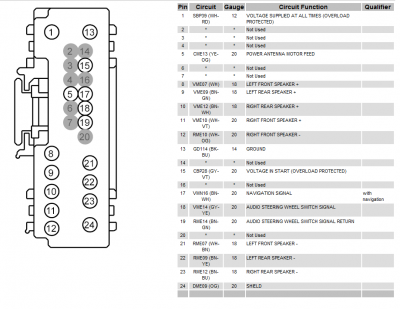
13) I then used the programming app on my stereo to set the function of each button.
By the way, no interface adapter was needed and no new clockspring was needed, either.