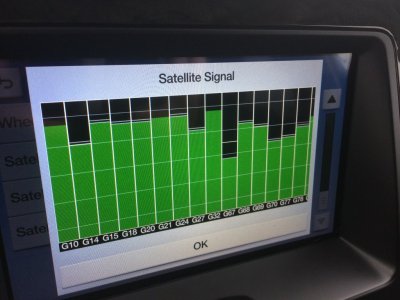@Axle Folly - see my responses in Bold below...welcome to FORScan.
"Axle Folly, post: 293318, member: 58020"]Today was my first attempt ForScan reprogramming. I used a couple different spreadsheets and mixed results, and only had me sweating a little. After one of my BdyCM changes didn't work and I noticed another character in the line changed all by itself, I loaded my original settings and the updated ALL! Yikes. I'm sticking to line-by-line now, that seemed like a lot of work for the lil' BCM 'puter.
See my response later in this post, but one (or both) of those last 2 characters/digits will automatically change in each line you are modifying...it's to be expected. It's highly recommended to make a copy of the module before you make any changes (i.e., name it 'BCM Original'), make one change at a time and then make a backup of the module (i.e., name it 'BCM with Horn Honk Disable') . As you've seen, any error can cause major issues...double-check the change you are trying to implement, before you hit the 'Write' button in that block (you shouldn't have to use the 'Write All' button at bottom of screen.
Later, while I'm still working at it, my daughter opens the door and the running board doesn't deploy, so she declared that I broke it. With the steering wheel in-dash controls I found it was set to off, so I put it back to Auto - I'm guessing something I did caused that; fortunately it was a minor thing which I was able to resolve.
As Andy stated, easy to disable the power running boards when making BCM changes...and easy to fix by turning them back on as you discovered.
Needless to say, my nerves are a bit shaken. Here are the verification and anomalies I found from spreadsheets in this thread:
1. In the BdyCM module I had success with Rear Lamp Hyperflash (726-14-01) and Double Honk (726-16-01). However, the DRL Lock (726-49-01) I found in an older spreadsheet from Andy (back around Post #409) did not work.
DRL lock does not work on our 15-17 Expys...that's why it's not on the latest spreadsheet.
It called for changing xxxx xxxx xX from 1 (on) to 0 (off). But that line in my module looked like xxxx xxxx xXxx (2 more characters!). So, I'm not sure that's the right line for my rig. I tried changing it from a 1 to 0 anyway and it came back xxxx xxxx xXxy (the last character was changed automatically in addition to my edit). Since it didn't work, I put it back to the way it was.
Two issues here...first, use what flexitis stated - the last 2 characters in each line are the checksum (automatically calculated by FORScan) for that line (way to determine if that line is valid). Second, if you see any FORScan code/line state to change one of those last two characters...something is wrong or the code you are looking at is incorrect/incomplete.
2. Then in the APIM module, the Navigation in Motion (7D0-02-01) worked, but Audio Equalizer (7D0-01-02) did not work, and also had another character automatically change.
Audio Equalizer is for Sync 2, you have Sync 3...see spreadsheet in post #522...that's why it didn't work on your vehicle.
I tried holding [eject]+[next track] to reset the unit (read that somewhere) but it didn't do anything.
This should have worked...try it again, but hold the two buttons (at the same time) for longer...after about 10-15 seconds, you should see something like the screen(s) on my next post (a lot of screens/info)
3. In the IPC module, the Seat Belt Minder (720-01-01) is apparently programmed from the factory (or dealership) with 4 (Passenger Off)! So, I'm not sure that line is correct for my 2017 Platinum EL.
Thanks for pointing that out...can anyone else confirm/deny this setting?
4. Also, I tried to disable the Key in Ignition Chime (IPC 720-02-01), but it didn't seem to do anything and the updated line had another automatically changed character. Since it didn't seem to work, I restored it to the way it was before I started.
Key in Ignition Chime will only work on those vehicles that actually need to insert a key into an ignition to start -- you have Push Start, so this line won't work on your vehicle.
I'm not sure if the codes didn't work because of a mismatch to my vehicle, or due to my cheap USB cable tool with a HS/MS switch. I'm glad some of them took, but wish they all would have worked.
You were actually able to change lines in your modules, so your device is working.