John Christopher
Full Access Members
Great pictures and good information for fixing the switches. I've also had some luck spraying TV tuner cleaner around the switches.
Disclaimer: Links on this page pointing to Amazon, eBay and other sites may include affiliate code. If you click them and make a purchase, we may earn a small commission.
Awesome!Ok some pictures and detail. To start you need to remove the two bolts holding the airbag on and safely either remove the airbag or position it out of the way (plenty of YouTube vids for this). Remove two Phillips screws holding each button pod to the steering wheel, and release the tab to unplug the connector to each.
Referencing the cruise switch pod for this illustration:

Torx driver pointed at one of the two points to access the screws that hold the board/switch assembly to the pod housing:

And with the bit on the actual screw it will look like this, just take your time the button will move a little to give room to get the bit inserted:

Do the same at the opposite end same spot to remove the other screw.
The screws will remain captured in their places. Gently lift the outer edge of the button/board assembly (opposite the plug), and you can remove it from the housing:


On the back side of the board you will see the clips that hold the button assembly to the board. Very gently lift on the board with one hand while releasing the tabs working your way around until it is separated:


This picture shows the button contacts and the corresponding circuits on the board. The copper cylinder gets pressed into the two contact patches on the board when you push a button, completing the circuit.
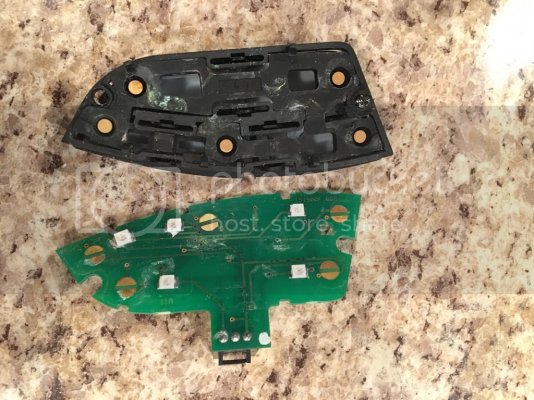
As you can see on this one there was some quite built up corrosion on the lower contacts which are "off" and "coast" which not uncoincidentally were the two functions that didn't work at all.

I used a swab with denatured alcohol and cleaned the board contacts as well as the surface of the button contacts:


After letting it dry, reassemble in reverse order, careful not to break clips.
Did this on the cosmetically nice set I put back in and they work perfectly now. Ended up trashing two of the heater/audio ones during the learning process. I cleaned up the other two cruise ones and they should be good to go as well if anyone needs a spare. Cover shipping and packaging and I'll send to you.
Thanks,
Hamilton
I have a Question... When you tried to use your cruise, you set the cruise and the cruise light comes on the dash but cruise doesn't work.. Would you think it is still the buttons or a bigger issue? I am defiantly going to take these apart today and clean them up. I also did my brakes, (Pads, rotors, and calipers) bled the brakes, took it to a mechanic as I second guess my work and he bled the brakes again. What can this issue be?
Also, talking about lights, how can you make all the lights work on the Window and lock buttons. different ones light up at different times.
Thank you for your time!
Pat
When the cruse light comes on Does it go off when you press the brake pedal?

