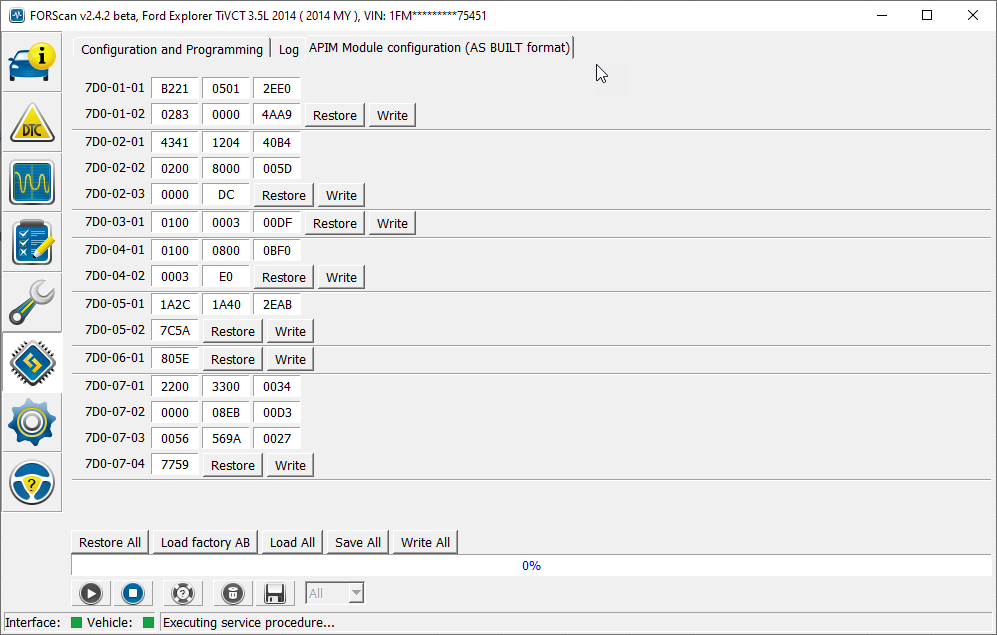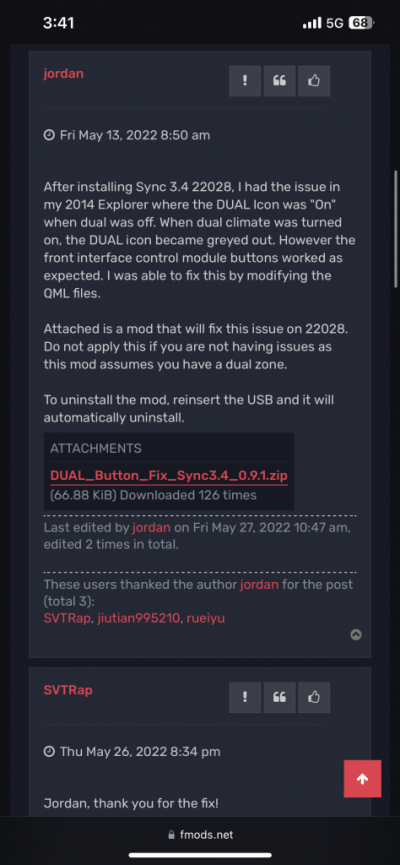I finally joined the club and did the Cyanlabs upgrade from 3.0 to 3.4 (22110).
So far everything seems to be good except the Dual button on the climate control screen is backwards from the physical button. The APIM now says enabled when it's disabled and vice versa. Has anyone else had this issue with 3.4?
So far everything seems to be good except the Dual button on the climate control screen is backwards from the physical button. The APIM now says enabled when it's disabled and vice versa. Has anyone else had this issue with 3.4?