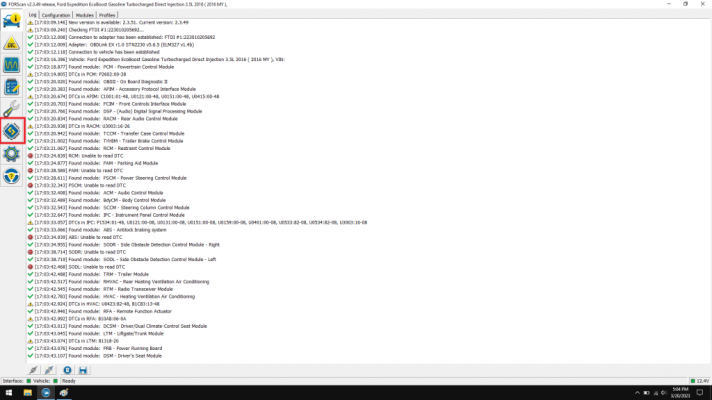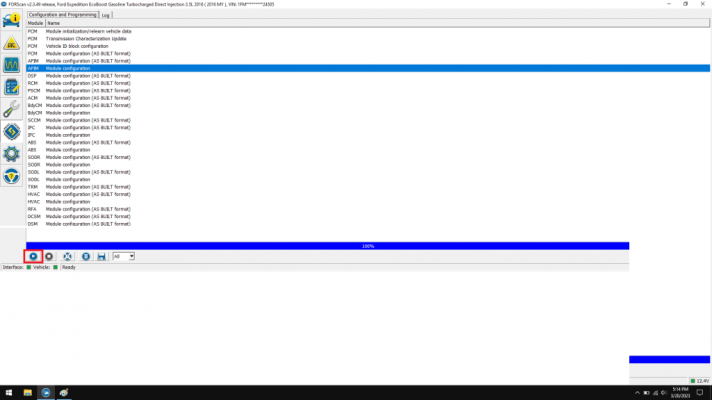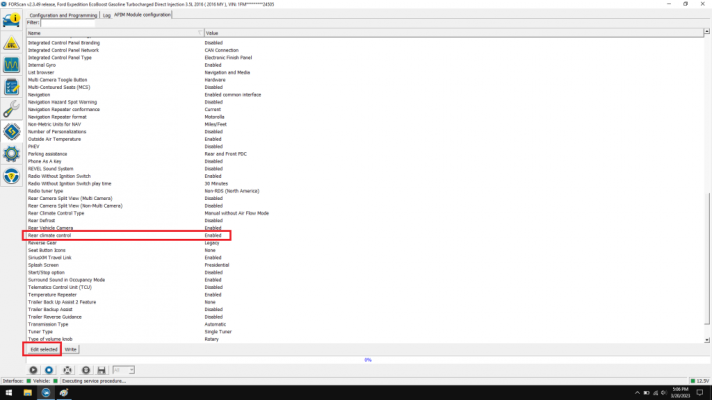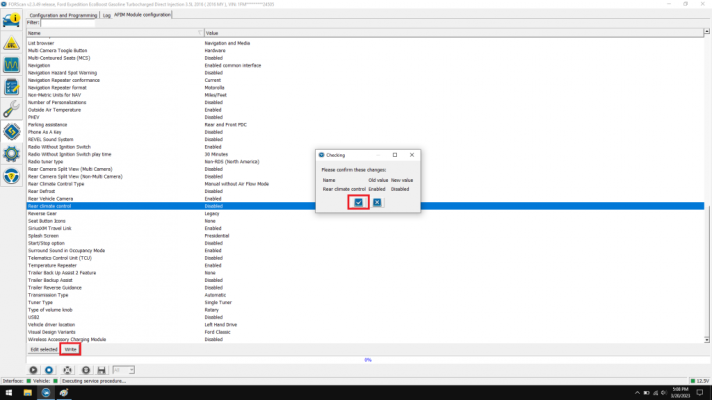If you use the Sync screen to control the rear heat, the heat only comes out of the floor by the rear passenger door. If you change the front controls from floor vent to upper vents, nothing changes in the rear, the front changes from upper vent to floor vent just fine. The rear fan keeps going at the selected speed. If you enable and use the rear controls, then everything works fine. You are able to change from floor vent to upper vents and the system will change. Both front and rear controls are able to change between hot and cold and it will change. If you have it on upper vents using the rear controls, and change to the Sync controls, then the system will change to the floor vents. When you enable the rear controls, the system will change from the floor vent to the upper vents.
I tried using ForScan to reset to HVAC and RHVAC modules with no change.
We don't know how long this has been going on.
Is there anything else I can try to get this sorted out? I don't think it is either of the actuators because it will change back and forth with the rear controls.
I tried using ForScan to reset to HVAC and RHVAC modules with no change.
We don't know how long this has been going on.
Is there anything else I can try to get this sorted out? I don't think it is either of the actuators because it will change back and forth with the rear controls.