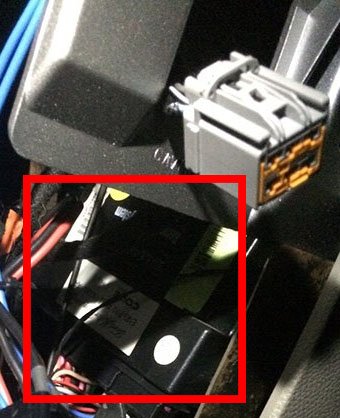Ok so I tried this and when I press the break pedal to get into the sub-banks it doesn't sound the horn or let me into the sun-bank, I have held the break pressed the button and got the three honks, pressed 2x more and then released the break pedal after that I dont get anything after pressing the pedal. Is there another way into the sub-bank?
These are the steps that I used on my 2012 Navigator to get the vehicle to stop turning off when I opened any door. I highlighted step 5, this is were I think you are running into the problem. After three honks, release the brake pedal.
Programming the Module
1: NOTE: If the remote start options (Key-in sense polarity, door ajar polarity, or tach mode) are not programmed correctly, vehicle will not remote start or operate properly.
NOTE: Make sure that the hood and doors are closed before proceeding.
NOTE: The LED on the remote start harness must be visible to complete module programming.
NOTE: The remote start override button must be accessible.
2: See chart below for programming information.
Program Bank 2 Chart (5 Honks)
BANK - OPTIONS - DESCR - LED
2 - 7 - My Key - Off
3: Press and hold the brake pedal.
4: Turn the ignition key to the RUN position.
The dome light will turn off.
5: Press and hold the remote start system override button for at least 10 seconds.
After 10 seconds the horn will honk 3 times, indicating the system is now in the learn mode. Release the brake pedal and the RMST override button.
6: Press and release the override button. The horn will honk 4 times indicating the system has entered the first program bank.
7: Press and release the override button again. The horn will honk 5 times indicating the system has entered the second program bank.
8: Press and release the brake pedal.
The horn will honk 1 time indicating the system has entered the option 1 of the second program bank. Press and release the brake pedal until you get 7 honks this is option 7 of the second bank.
NOTICE: When turning LED on or off using remote start fob button quickly press and immediately release the remote start button.
Failure to quickly release the remote start fob button will result in system defaulting to the factory options.
9: The LED must be off for option 7. Allows vehicle to stay running---But it also circumvents MYKEY operation.