I am trying to identify the SYNC version in my 2013 Limited. The owner.ford.com site shows a SYNC 4.6 update linking to the file 'DR3T-14D544-AG.zip', while the www.ford.ie site provides a download link to the file 'SYNC1_115909706_Update.zip' after entering my VIN.
You are using an out of date browser. It may not display this or other websites correctly.
You should upgrade or use an alternative browser.
You should upgrade or use an alternative browser.
Ford SYNC Version & Update
- Thread starter dcsang
- Start date
Disclaimer: Links on this page pointing to Amazon, eBay and other sites may include affiliate code. If you click them and make a purchase, we may earn a small commission.
RogerD1959
2.5 Months Ltr, and Final Bill 22K+
I can probably walk you through this. You need to gather a few things first and about 4 hours to do it in. You will also need to connect your vehicle up to the, hope you have one, wireless router in your home, my 16 needed a internet connection to do it. The file you have from entering your vin is the one you will use. I don't know what is up with that other one, could be for the 19's or 20's, now rolling out, it will frustrate you, won't work, and increases the update time, till, like I, you figure out it's not going to work and ditch it. SYNC1_115909706_update.zip is the one you need. Ok, you will also need a really good, don't be cheap, I recommend a USB 3.0, METAL, not plastic, 32 Gig thumb drive. ScanDisk probably has a few over at your local Walmart, or Office Depot. You want a metal case drive that has a cover for the USB plug, or the plug retracts into the case. The ports in your vehicle do not support 3.0, your computer in the house may, it's backward compatible, and will work fine in the USB data port on your vehicle. Anything to speed this process up, even if its your home computer doing it, is a plus. The 3.0 drives are faster, better quality, and only a tad bit more expensive than the old USB protocol. You will need to prep the drive, treat it like gold, it stays with your vehicle, forever, as the update process will put some other files on it, so it's a very important part of your Expedition, till the day it runs it's last run. 32 Gig is way more space than needed for the first update. However, subsequent updates will go on that drive along with their unique files, it is also the largest thumb drive the Expedition SYNC system can handle. Larger drives, depending on how you partition them, may work. However, off the shelf, out of the package, forget it, so leave the 64 GB, 128 GB, 256 GB drives on the shelf. LOL, and no, just because a 1 or 2TB Passport External Portable drive will plug into the USB port and power up, SYNC will flip out, any SYNC version will, and you could damage the system, really mess it up, so don't do it!
I really need to consider making a U-Tube video on this. If you have them, you will need the SYNC System manual that came with your vehicle, and the owners manual, both for reference, the SYNC Quick start manual can also help. The Ford web site is very clunky, we have to be patient with it, especially when you upload to Ford, the system file it creates after the update is done. Not sure, but I think that file is, actually 99% positive it is, what lets the Ford's Servers know you have done the update, updates your vehicle record with Ford, and sets the correct program parameters, protocols, code, so Ford can chat with your Expedition, and it can Chat with Ford, via FordPass, your truck will tell you on its own, by text message through Ford, if a primary system is getting sick, the oil needs to be changed, etc. Finally, when done, it will do what the owners manual said it was doing all along, but actually wasn't. Run updates, check for updates, provide service alerts, all in the background, most of the time you will be unaware it did anything. The update improves BT stability and connectivity, the same for WiFi, now my truck hitches up to the house router and internet all on its own. I no longer have to keep entering the WEP key, or press the button on the router to connect the vehicle as was the case with SYNC 1 system to properly communicate with your vehicle and the SYNC system via WiFi. I do need to confirm that you do have the WiFi connect option in your SYNC unit. Some owners see this autonomous behind your back communication invasive. It is, but not in a bad way, as far as I am concerned. What ever it chit chats over with Ford, It must be a good talk, I don't have half the issues I did with SYNC 1. Warning, if you use Forscan to go inside the vehicle modules and change things up, or you use a performance tuner on the engine, all of that will be communicated back to Ford, BIG BROTHER WILL KNOW! I recommend not messing around with the onboard modules until you have taken the time to familiarize yourself with Forscan, OBD-II, have a really good OBD-II scanner adapter, your vehicles, "Built As," file, A different Ford web site will go fetch it for you, its free, and eventually needs to be on your vehicles thumb drive. Before ever messing with Forscan and your vehicle, know what to say out of, away from, don't even consider writing to. That can be extremely expensive, Ford cant say warranty void because you went into these systems, provided what is done in there does not cause a breakdown, or failure.
Ok, for now, recap what you need;
32GB Metal Cased, ScanDisk, USB 3.0, thumb drive.
SYNC System owners manual.
SYNC System quick start guide.
Vehicles Owners Manual.
A good notebook to make notes in.
A notebook PC, or Desktop PC
I need to know from you;
Is your vehicle WiFi connectable.
Send me a photo of your SYNC radio unit, they differ, and I want to make sure I can help you with this, or prepare myself for a new adventure.
Are you the gentleman who has the SYNC 1 basic system? If so, hey again, I can get you prepped with the Thumb Drive, but I am useless regarding the base SYNC system upgrade. But totally on board with giving it a shot together.
If your SYNC System resembles the one in the photo below we are in business. Does not have to be an exact match, just close. Apologize for all the stuff in the way, but its the only daylight picture I have of my unit.

Ok, gonna leave you for a bit, get your directory structure down on paper and send it over.
I really need to consider making a U-Tube video on this. If you have them, you will need the SYNC System manual that came with your vehicle, and the owners manual, both for reference, the SYNC Quick start manual can also help. The Ford web site is very clunky, we have to be patient with it, especially when you upload to Ford, the system file it creates after the update is done. Not sure, but I think that file is, actually 99% positive it is, what lets the Ford's Servers know you have done the update, updates your vehicle record with Ford, and sets the correct program parameters, protocols, code, so Ford can chat with your Expedition, and it can Chat with Ford, via FordPass, your truck will tell you on its own, by text message through Ford, if a primary system is getting sick, the oil needs to be changed, etc. Finally, when done, it will do what the owners manual said it was doing all along, but actually wasn't. Run updates, check for updates, provide service alerts, all in the background, most of the time you will be unaware it did anything. The update improves BT stability and connectivity, the same for WiFi, now my truck hitches up to the house router and internet all on its own. I no longer have to keep entering the WEP key, or press the button on the router to connect the vehicle as was the case with SYNC 1 system to properly communicate with your vehicle and the SYNC system via WiFi. I do need to confirm that you do have the WiFi connect option in your SYNC unit. Some owners see this autonomous behind your back communication invasive. It is, but not in a bad way, as far as I am concerned. What ever it chit chats over with Ford, It must be a good talk, I don't have half the issues I did with SYNC 1. Warning, if you use Forscan to go inside the vehicle modules and change things up, or you use a performance tuner on the engine, all of that will be communicated back to Ford, BIG BROTHER WILL KNOW! I recommend not messing around with the onboard modules until you have taken the time to familiarize yourself with Forscan, OBD-II, have a really good OBD-II scanner adapter, your vehicles, "Built As," file, A different Ford web site will go fetch it for you, its free, and eventually needs to be on your vehicles thumb drive. Before ever messing with Forscan and your vehicle, know what to say out of, away from, don't even consider writing to. That can be extremely expensive, Ford cant say warranty void because you went into these systems, provided what is done in there does not cause a breakdown, or failure.
Ok, for now, recap what you need;
32GB Metal Cased, ScanDisk, USB 3.0, thumb drive.
SYNC System owners manual.
SYNC System quick start guide.
Vehicles Owners Manual.
A good notebook to make notes in.
A notebook PC, or Desktop PC
I need to know from you;
Is your vehicle WiFi connectable.
Send me a photo of your SYNC radio unit, they differ, and I want to make sure I can help you with this, or prepare myself for a new adventure.
Are you the gentleman who has the SYNC 1 basic system? If so, hey again, I can get you prepped with the Thumb Drive, but I am useless regarding the base SYNC system upgrade. But totally on board with giving it a shot together.
If your SYNC System resembles the one in the photo below we are in business. Does not have to be an exact match, just close. Apologize for all the stuff in the way, but its the only daylight picture I have of my unit.

Ok, gonna leave you for a bit, get your directory structure down on paper and send it over.
RogerD1959
2.5 Months Ltr, and Final Bill 22K+
Error
RogerD1959
2.5 Months Ltr, and Final Bill 22K+
RogerD1959
2.5 Months Ltr, and Final Bill 22K+
Anybody following this, wants to give it a try, make sure you have a account set up at owner.ford.com. You will need to log in, register your Expedition, and download the zip file the system directs you to, AFTER you give the system your VIN#. Could be that is how the system knows which Expedition is being updated.
Dorzak
Full Access Members
I believe your picture is the Sync 3 system which came out in 2015 or 2016. Updating my ‘16 only took about 30 minutes once I realized my unzip tool wasn’t preserving the folders.
EDIT: Doesn’t show years but the differences
https://owner.ford.com/support/how-tos/sync/what-sync-version-do-I-have.html
EDIT: Doesn’t show years but the differences
https://owner.ford.com/support/how-tos/sync/what-sync-version-do-I-have.html
Anybody following this, wants to give it a try, make sure you have a account set up at owner.ford.com. You will need to log in, register your Expedition, and download the zip file the system directs you to, AFTER you give the system your VIN#. Could be that is how the system knows which Expedition is being updated.
dcsang
Full Access Members
I really appreciate the comprehensive feedback! I could not identify my system based on the examples on the ford site Dorzak, and I definitely have an older unit than yours RogerD1959. Nice Ham radio setup BTW!
Here's my system, and I'm pretty sure WiFi isn't available.
After a little digging I realized that the contents of the zip files I downloaded from both sites were identical.


I located this set of installation instructions on Ford site. Is the SYNC version B5U82007 based on the above screenshot?
I also believe my SYNC unit relied upon Vehicle Health Reports to transmit data to Ford. This required a bluetooth mobile connection but this site indicates that the function should be disabled since the feature has been discontinued.
I haven't tried following any of these instructions yet, due to lack of time, but will be doing so in the next couple of days. I will follow up with the directory structure of the update zip file.
Here's my system, and I'm pretty sure WiFi isn't available.
After a little digging I realized that the contents of the zip files I downloaded from both sites were identical.


I located this set of installation instructions on Ford site. Is the SYNC version B5U82007 based on the above screenshot?
I also believe my SYNC unit relied upon Vehicle Health Reports to transmit data to Ford. This required a bluetooth mobile connection but this site indicates that the function should be disabled since the feature has been discontinued.
I haven't tried following any of these instructions yet, due to lack of time, but will be doing so in the next couple of days. I will follow up with the directory structure of the update zip file.
RogerD1959
2.5 Months Ltr, and Final Bill 22K+
Thanks for the help! I'm putting what I can in a word document I will post here. It's easier to work with this that way. I get into a long dialogue here, get to the end, and bang snatched into cyberspace! Frustrating! From what I am seeing, Ford has more than you would expect in system units. My Expedition EL had SYNC 1 I upgraded to 3.0, took so long cause the instructions were contradictory and confusing, but I got it done. The main unit is Sony, which BTW is ridiculously awesome, somebody got that right at Ford!!! Kudos to who ever made that choice. Now my Expedition has this black roundish goofball antenna in the roof, passenger side, least I think that's what it is. After upgrade to SYNC 3 any WiFi hotspot or router it's ever connected with, it just connects to when in range in the background I don't have to do anything. Before it was connect like the first time, every time. I don't do diddly now. It also gives me hillbilly functions with Ford Pass. Can't see the fuel level, or start from my cellphone. But it sends me health reports via email and the Ford Pass web site. I had a big system MELTDOWN do to a wheel bearing failure that took out mainly the ABS, Traction control, and suspension system. That all got reported to Ford, and I get a email with all the codes, so it sorta works with Ford Connect. Any help about upgrading to SYNC 3 is appreciated. I bet you unzipped to the folder instead of the thumb drives root?I really appreciate the comprehensive feedback! I could not identify my system based on the examples on the ford site Dorzak, and I definitely have an older unit than yours RogerD1959. Nice Ham radio setup BTW!
Here's my system, and I'm pretty sure WiFi isn't available.
After a little digging I realized that the contents of the zip files I downloaded from both sites were identical.
View attachment 32573 View attachment 32574
I located this set of installation instructions on Ford site. Is the SYNC version B5U82007 based on the above screenshot?
I also believe my SYNC unit relied upon Vehicle Health Reports to transmit data to Ford. This required a bluetooth mobile connection but this site indicates that the function should be disabled since the feature has been discontinued.
I haven't tried following any of these instructions yet, due to lack of time, but will be doing so in the next couple of days. I will follow up with the directory structure of the update zip file.
Sent from my SM-G950U1 using Tapatalk
RogerD1959
2.5 Months Ltr, and Final Bill 22K+
Upgrading to SYNC 3
You will need some things, and they are:
Must be registered at ford.owner.com. You will need to input your vehicles VIN, the site retains that, and that is how it knows what to pull up for you as well as the SYNC update you will need to install. I have issues with the site, its very slow, clunky, web pages take a while to load, so plan on spending time waiting for things to load or download.
You will need access to a home computer with internet access.
For some Expedition owners, mine is a 2016, see if you can connect to WIFI. On the premium head unit, swipe the touch screen to the left from the setting screen. It should bring up the WIFI tile. This is where you will go to connect the vehicle to Fords servers.
Ford recommends an 8 Gig thumb drive. I am suggesting a 32 Gig, ScanDisk USB 3.0 thumb drive. The drive preferably needs to have a metal casing, and a covered, or retractable USB connector. The reason I suggest the larger thumb drive, as updates are provided by Ford, you will use this drive to store the update, the related after update Ford File, as well as use the drive to install the update. The vehicle will read a 32 gig, 3.0 USB drive, it backtracks the connection to the old USB settings. 32 Gig’s is the maximum size drive the vehicle can reliably read. Don’t be stupid, run in and get your 1 TB Passport portable hard drive and plug it in the USB port. The vehicle will power it up, and go quite spastic attempting to read the drive, this can damage the head unit in the vehicle to the point it is inoperative. Used simple head units are around three hundred bucks, I don’t have that kind of doe to through away. Some of you may have a USB 3.0 port on your computer, the drive will work must faster in that port.
At least an hour of your time, at the Ford Owner Website, to obtain, download, install the update, and send the update file it creates to Ford. An hour if the Ford Web Site is working flawlessly, and it rarely is, so patience is a virtue!
Ok, here we go!
The thumb drive becomes an important part of your Ford vehicle. You will use it for this update, certain vehicle records, and other documentation you want to put on it. You can review manuals, all kinds of reference material, based on what you choose to put on there. You will never see the documentation pop up on the vehicles touch screen, the vehicle can’t read .txt, .doc, .pdf type files, you will use it on your home computer. The entire vehicle owner’s manual can be saved to the drive. With the drive plugged into any computer you can open the manual, instead of flipping through paper pages. You can use the search function to find what you want, lots faster. ScanDisk has provided reliable USB storage solutions I trust for decades. I am not on their payroll, just telling you what I feel is best, and make sure the one you get is rugged enough to bang around on your keychain for years.
The vehicle can only read code from the root directory of the thumb drive. I will recommend a simple file structure to give you and idea as to how to set the drive up. There will be a folder to store the SYNC zip file that contains the update. You will unzip to the root of the thumb drive, then when done, zip it back up into the folder. A folder for vehicle documentation. Your vehicles, “As Built,” records. So, there is a good bit of additional stuff that you will put on the drive. Or, you can skip the additional items, and wish you had them later.
What you will notice after the update. Much better connection reliability with Bluetooth, and WiFi. You can set up two audio streams from you phone to the vehicle head unit. Play music, listen to a police scanner program, and get the directions to your destination blabbed to you from your phone, through the SYNC head unit. Its kind of weird, but it works 75% of the time. Before, nothing, nada, not an option. Navigation works a little differently, better, and no, there is no map update yet.
Before I stuck the thumb drive into my vehicle, I connected it to my home router, and internet. Not something you need to do, but I did it to make sure I did not miss anything, the vehicle had a back door to momma during the update if it needed it.
Now, some things to review before you get going. SYNC update material on the Ford.Owner.Com website, it goes over the steps for YOUR specific vehicle from the VIN number you provide. It will also go over how to download the update file. So, my assistance stops there. Except for a 2016 owner with the same head unit as I have, I can help you work through any problems. Oh, and on the 2016’s with my kind of head unit, if the update gets hung up, and it probably will, turn off the vehicle, shut down the radio, remove the USB thumb drive, wait about five minutes, restart the vehicle and start over at step one. Ford does not want you doing that, but when or if the update hangs up, what are you going to do, reboot! The update will generally start where it left off. You won’t wreck the system if this need to be done. And, worst case scenario, you must re download the update and start over from there. It snagged on me, and I had to do a complete do over, so remain calm, don’t flip out. If the vehicle does not read the thumb drive when you reinsert it into the vehicles USB port, you will have to delete the current downloaded update, and download it again. I don’t think I was connected to my home internet when I started the update. I was when I gave it a second try, don’t know if that was the cure but second time around it slowly preformed the update. Again, this is a slow process, you can’t speed it up, so hang in there.
Owners of 2017 and up vehicles may find the system, or the web site, also wants to fiddle with the FordPass set up, Ford Connect, something like that. Follow the instructions the site provides; you may have to register the vehicle at an additional Ford site exclusive to the 2017’s and newer vehicles. Those vehicles I am told have an ATT cellular modem built in to manage data transfers. The modem provides in motion WIFI and internet when the vehicle is not near a WIFI network it can connect to. I think this is a subscription service, the web site can provide the information regarding that service. Owners of those vehicles can check the fuel level, start their vehicle, lock or unlock the doors all from the smart phone app. Owners of 2016’s, and earlier, may find you have a hillbilly connection to some of the services FordPass offers. Since the update makes the vehicle reliably store hotspots it has connected to, and connect to them in the background, autonomously, no more entering the WEP key when you pull in your driveway, or running inside to push the button on the back of the router. If the ignition is on, the vehicle is with in range of a WIFI hotspot it has previously connected to, after the SYNC 3 update is installed. The vehicle connects to that hotspot, or your home router, and starts chit chatting away with Ford, the Mother Ship, Momma, Dada, what ever you want to call it all by itself, without frustrating you to key in the WEP key. This is what us po folk get. It, depending on how you set your vehicle up in FordPass, will send you a text message and email if there is a code generated. Every month it will do the vehicle health report, and the additional apps for the SYNC head unit in your vehicle are provided. Cheesy as they are. Ford is migrating everyone over to the new FordPass system, so I hope the limited functionality we currently have stays put. We shall see.
After the update, Oh, boy! There are all kinds of apps you can load up on the vehicle, Wayze, Glimps, Android Auto, but I could not figure it out, did not want to take the time, several music services. Go to Groupon and set up an account, you will get 1 to 2-month free trials for I heart radio, Pandora, etc. Ford does not offer these special deals. I have been really impressed with I heart radio you can search for music you like, set it up in a playlist, and there are things I heart suggests based on your music choices. Its worth the monthly subscription fee, and the premium service kills the ad’s. Oh, boy! And you can take Amazons Alexa on the road with you! When I run the inebriated around town, we try and get her to say or explain off color words or topics. But I have to say, “Ok Google,” Is far more entertaining, Google knows everything, and will look it up, spit it back, regardless of how X rated it is. Alexa, she is really hung up on, “I don’t know that,” if you ask her something, she feels is inappropriate. Its endless amusement when driving alone, on a long trip, and you want to throw stuff out there and see what happens.
Ok, back to that thumb drive, below is a screen shot of the directory structure of the drive I used. Which, by the way, was a frumpy plastic drive, looks pitiful now. I am going to move everything back onto the computer in the house till I can get a more suitable drive. Remember rugged, metal case, retractable USB connector, look for one that will fit on your keychain, so it stays with the vehicle.
If you look above at the disk area on the right. The lower left corner is where the SYNC Update thumb drive is. So, lets open it to review the directory structure. This is just a suggestion, feel free to switch it up, just remember, the vehicle cannot read files that are inside folders when messing with computer code files. It will read folders if you have a thumb drive and music is on it, so you can organize your music to your liking. Also, the steering wheel controls on the right will move to the next song, change sources, yada, yada, yada.
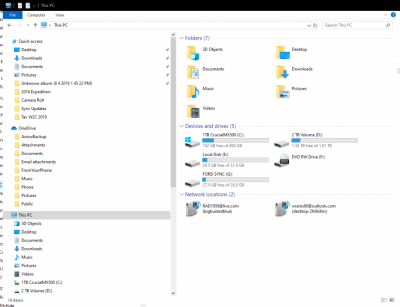
As you can see above, the directory structure is simple, and I try to keep it intuitive. In caps is the folder where the downloaded, unzipped, update file stays. You download it and put it in that folder, then download it again, but this time hit run in the pop up at the bottom of your screen. It should unzip to the root of, in this example, G. From there you will be able to follow the instructions below to update your system. These instructions are for a 2016 Ford Platinum Expedition EL with the Sony premium sound system. You should see similar ones, except those of you driving 2017’s and newer models with the new Ford Connect system, something like that. You may be sent to an entirely different web site. The owners site runs off the VIN number of your vehicle, you must register, and provide that information to get your update.
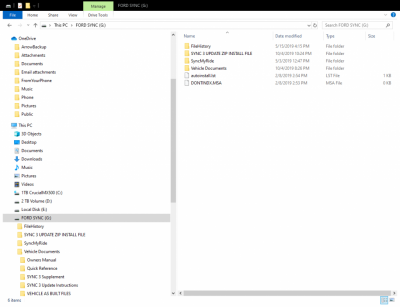
The MDA file and the auto install list, the auto install list specifically, are transmitted to Ford from your home computer via the Ford.Owner.Com web site after the install is over. The system creates these files for that purpose. If the install has not completed in an hours’ time, it probably hung up, so shut off the vehicle, turn off the radio, remove the USB drive, wait 5 minutes. Get in the vehicle, start it up, turn on the radio, insert the USB drive into the vehicle USB port. The update may start where it left off, or you can’t get diddly to work. If nothing happens, you can’t start the update, Delete the all the stuff in the root directory, excluding file folders, re-download and run the install from step one. THE CORRECT PORT FOR THE 2016 EXPEDITION IS UNDER THE CENTER ARMREST. IT’S THE BOTTOM ONE, OF THE TWO IN THERE.
So, here are the installation instructions, and guess what? The 2016 Expedition is NOT listed on the web site, so it infers that we use the second set of instructions. So, what to do, what to do, follow the first set of instructions. No, do the second set of instructions, if you find they are not producing what is supposed to show up, check the first set. Go with the ones that the thumb drive seems to be happy with. Double or triple the time Ford states it will take for a process to complete. This is not a fast, zoom, zoom, zoom, update like on the computer in the house, eventually it will get there, and it should be done in an hours’ time. If it runs longer, like I said, the update got hung up, you know what to do about that. From Ford.Owner.com these are the installation instructions, and here we go! Oh, darn, before I forget, if you come across a SYNC 4.*** file, don’t download that unless Ford tells you to. Its been up there since I did my update, no clue what it is for, IT WILL NOT UPDATE SYNC TO SYNC 4. Perhaps it will someday, dunno. Good luck!
The method for installing your latest SYNC software update will vary, depending on your vehicle model and year.
If you have a 2017 model year SYNC-equipped vehicle or newer, or one of the 2016 and 2015 vehicles listed below, follow the first set of instructions.
First set of instructions
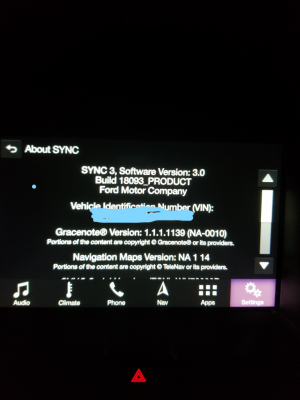
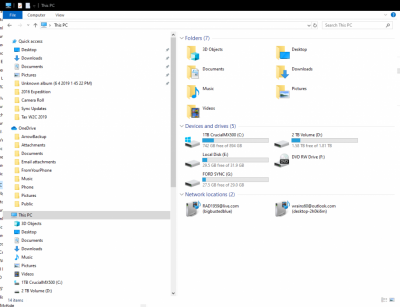
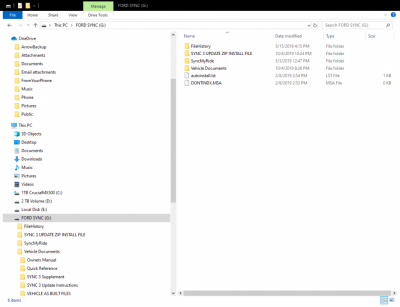
You will need some things, and they are:
Must be registered at ford.owner.com. You will need to input your vehicles VIN, the site retains that, and that is how it knows what to pull up for you as well as the SYNC update you will need to install. I have issues with the site, its very slow, clunky, web pages take a while to load, so plan on spending time waiting for things to load or download.
You will need access to a home computer with internet access.
For some Expedition owners, mine is a 2016, see if you can connect to WIFI. On the premium head unit, swipe the touch screen to the left from the setting screen. It should bring up the WIFI tile. This is where you will go to connect the vehicle to Fords servers.
Ford recommends an 8 Gig thumb drive. I am suggesting a 32 Gig, ScanDisk USB 3.0 thumb drive. The drive preferably needs to have a metal casing, and a covered, or retractable USB connector. The reason I suggest the larger thumb drive, as updates are provided by Ford, you will use this drive to store the update, the related after update Ford File, as well as use the drive to install the update. The vehicle will read a 32 gig, 3.0 USB drive, it backtracks the connection to the old USB settings. 32 Gig’s is the maximum size drive the vehicle can reliably read. Don’t be stupid, run in and get your 1 TB Passport portable hard drive and plug it in the USB port. The vehicle will power it up, and go quite spastic attempting to read the drive, this can damage the head unit in the vehicle to the point it is inoperative. Used simple head units are around three hundred bucks, I don’t have that kind of doe to through away. Some of you may have a USB 3.0 port on your computer, the drive will work must faster in that port.
At least an hour of your time, at the Ford Owner Website, to obtain, download, install the update, and send the update file it creates to Ford. An hour if the Ford Web Site is working flawlessly, and it rarely is, so patience is a virtue!
Ok, here we go!
The thumb drive becomes an important part of your Ford vehicle. You will use it for this update, certain vehicle records, and other documentation you want to put on it. You can review manuals, all kinds of reference material, based on what you choose to put on there. You will never see the documentation pop up on the vehicles touch screen, the vehicle can’t read .txt, .doc, .pdf type files, you will use it on your home computer. The entire vehicle owner’s manual can be saved to the drive. With the drive plugged into any computer you can open the manual, instead of flipping through paper pages. You can use the search function to find what you want, lots faster. ScanDisk has provided reliable USB storage solutions I trust for decades. I am not on their payroll, just telling you what I feel is best, and make sure the one you get is rugged enough to bang around on your keychain for years.
The vehicle can only read code from the root directory of the thumb drive. I will recommend a simple file structure to give you and idea as to how to set the drive up. There will be a folder to store the SYNC zip file that contains the update. You will unzip to the root of the thumb drive, then when done, zip it back up into the folder. A folder for vehicle documentation. Your vehicles, “As Built,” records. So, there is a good bit of additional stuff that you will put on the drive. Or, you can skip the additional items, and wish you had them later.
What you will notice after the update. Much better connection reliability with Bluetooth, and WiFi. You can set up two audio streams from you phone to the vehicle head unit. Play music, listen to a police scanner program, and get the directions to your destination blabbed to you from your phone, through the SYNC head unit. Its kind of weird, but it works 75% of the time. Before, nothing, nada, not an option. Navigation works a little differently, better, and no, there is no map update yet.
Before I stuck the thumb drive into my vehicle, I connected it to my home router, and internet. Not something you need to do, but I did it to make sure I did not miss anything, the vehicle had a back door to momma during the update if it needed it.
Now, some things to review before you get going. SYNC update material on the Ford.Owner.Com website, it goes over the steps for YOUR specific vehicle from the VIN number you provide. It will also go over how to download the update file. So, my assistance stops there. Except for a 2016 owner with the same head unit as I have, I can help you work through any problems. Oh, and on the 2016’s with my kind of head unit, if the update gets hung up, and it probably will, turn off the vehicle, shut down the radio, remove the USB thumb drive, wait about five minutes, restart the vehicle and start over at step one. Ford does not want you doing that, but when or if the update hangs up, what are you going to do, reboot! The update will generally start where it left off. You won’t wreck the system if this need to be done. And, worst case scenario, you must re download the update and start over from there. It snagged on me, and I had to do a complete do over, so remain calm, don’t flip out. If the vehicle does not read the thumb drive when you reinsert it into the vehicles USB port, you will have to delete the current downloaded update, and download it again. I don’t think I was connected to my home internet when I started the update. I was when I gave it a second try, don’t know if that was the cure but second time around it slowly preformed the update. Again, this is a slow process, you can’t speed it up, so hang in there.
Owners of 2017 and up vehicles may find the system, or the web site, also wants to fiddle with the FordPass set up, Ford Connect, something like that. Follow the instructions the site provides; you may have to register the vehicle at an additional Ford site exclusive to the 2017’s and newer vehicles. Those vehicles I am told have an ATT cellular modem built in to manage data transfers. The modem provides in motion WIFI and internet when the vehicle is not near a WIFI network it can connect to. I think this is a subscription service, the web site can provide the information regarding that service. Owners of those vehicles can check the fuel level, start their vehicle, lock or unlock the doors all from the smart phone app. Owners of 2016’s, and earlier, may find you have a hillbilly connection to some of the services FordPass offers. Since the update makes the vehicle reliably store hotspots it has connected to, and connect to them in the background, autonomously, no more entering the WEP key when you pull in your driveway, or running inside to push the button on the back of the router. If the ignition is on, the vehicle is with in range of a WIFI hotspot it has previously connected to, after the SYNC 3 update is installed. The vehicle connects to that hotspot, or your home router, and starts chit chatting away with Ford, the Mother Ship, Momma, Dada, what ever you want to call it all by itself, without frustrating you to key in the WEP key. This is what us po folk get. It, depending on how you set your vehicle up in FordPass, will send you a text message and email if there is a code generated. Every month it will do the vehicle health report, and the additional apps for the SYNC head unit in your vehicle are provided. Cheesy as they are. Ford is migrating everyone over to the new FordPass system, so I hope the limited functionality we currently have stays put. We shall see.
After the update, Oh, boy! There are all kinds of apps you can load up on the vehicle, Wayze, Glimps, Android Auto, but I could not figure it out, did not want to take the time, several music services. Go to Groupon and set up an account, you will get 1 to 2-month free trials for I heart radio, Pandora, etc. Ford does not offer these special deals. I have been really impressed with I heart radio you can search for music you like, set it up in a playlist, and there are things I heart suggests based on your music choices. Its worth the monthly subscription fee, and the premium service kills the ad’s. Oh, boy! And you can take Amazons Alexa on the road with you! When I run the inebriated around town, we try and get her to say or explain off color words or topics. But I have to say, “Ok Google,” Is far more entertaining, Google knows everything, and will look it up, spit it back, regardless of how X rated it is. Alexa, she is really hung up on, “I don’t know that,” if you ask her something, she feels is inappropriate. Its endless amusement when driving alone, on a long trip, and you want to throw stuff out there and see what happens.
Ok, back to that thumb drive, below is a screen shot of the directory structure of the drive I used. Which, by the way, was a frumpy plastic drive, looks pitiful now. I am going to move everything back onto the computer in the house till I can get a more suitable drive. Remember rugged, metal case, retractable USB connector, look for one that will fit on your keychain, so it stays with the vehicle.
If you look above at the disk area on the right. The lower left corner is where the SYNC Update thumb drive is. So, lets open it to review the directory structure. This is just a suggestion, feel free to switch it up, just remember, the vehicle cannot read files that are inside folders when messing with computer code files. It will read folders if you have a thumb drive and music is on it, so you can organize your music to your liking. Also, the steering wheel controls on the right will move to the next song, change sources, yada, yada, yada.
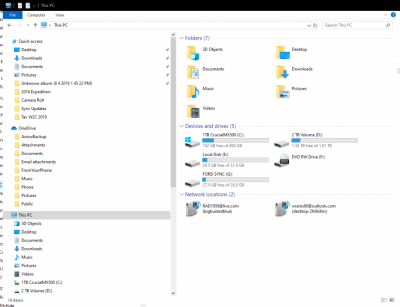
As you can see above, the directory structure is simple, and I try to keep it intuitive. In caps is the folder where the downloaded, unzipped, update file stays. You download it and put it in that folder, then download it again, but this time hit run in the pop up at the bottom of your screen. It should unzip to the root of, in this example, G. From there you will be able to follow the instructions below to update your system. These instructions are for a 2016 Ford Platinum Expedition EL with the Sony premium sound system. You should see similar ones, except those of you driving 2017’s and newer models with the new Ford Connect system, something like that. You may be sent to an entirely different web site. The owners site runs off the VIN number of your vehicle, you must register, and provide that information to get your update.
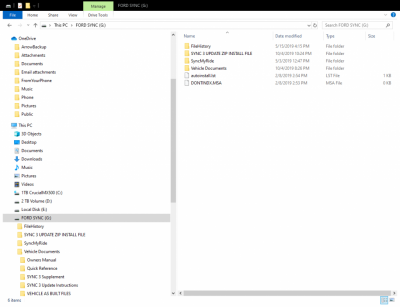
The MDA file and the auto install list, the auto install list specifically, are transmitted to Ford from your home computer via the Ford.Owner.Com web site after the install is over. The system creates these files for that purpose. If the install has not completed in an hours’ time, it probably hung up, so shut off the vehicle, turn off the radio, remove the USB drive, wait 5 minutes. Get in the vehicle, start it up, turn on the radio, insert the USB drive into the vehicle USB port. The update may start where it left off, or you can’t get diddly to work. If nothing happens, you can’t start the update, Delete the all the stuff in the root directory, excluding file folders, re-download and run the install from step one. THE CORRECT PORT FOR THE 2016 EXPEDITION IS UNDER THE CENTER ARMREST. IT’S THE BOTTOM ONE, OF THE TWO IN THERE.
So, here are the installation instructions, and guess what? The 2016 Expedition is NOT listed on the web site, so it infers that we use the second set of instructions. So, what to do, what to do, follow the first set of instructions. No, do the second set of instructions, if you find they are not producing what is supposed to show up, check the first set. Go with the ones that the thumb drive seems to be happy with. Double or triple the time Ford states it will take for a process to complete. This is not a fast, zoom, zoom, zoom, update like on the computer in the house, eventually it will get there, and it should be done in an hours’ time. If it runs longer, like I said, the update got hung up, you know what to do about that. From Ford.Owner.com these are the installation instructions, and here we go! Oh, darn, before I forget, if you come across a SYNC 4.*** file, don’t download that unless Ford tells you to. Its been up there since I did my update, no clue what it is for, IT WILL NOT UPDATE SYNC TO SYNC 4. Perhaps it will someday, dunno. Good luck!
The method for installing your latest SYNC software update will vary, depending on your vehicle model and year.
If you have a 2017 model year SYNC-equipped vehicle or newer, or one of the 2016 and 2015 vehicles listed below, follow the first set of instructions.
- 2016 model year, SYNC-equipped Edge, Escape, Explorer, F-150, Focus, Mustang.
- 2015 model year, SYNC-equipped Edge, F-150, Focus, Mustang.
First set of instructions
- Turn on your vehicle as power must remain stable during the update.
- Plug the USB drive into USB port in the vehicle. Be sure you are using the USB drive with the software updates you downloaded.
- Press Menu.
- Scroll to SYNC-Settings.
- Press OK.
- Scroll to Install on SYNC and press OK.
- Select Yes to the prompt that appears on your screen.
- You will hear an audio prompt explaining that SYNC will reboot and start the update.
- At the end of the installation your SYNC will say “Your SYNC system update is complete. The system will now reboot. Please wait a few moments before trying to use the system.”
- After this, SYNC will finish rebooting. You can verify the update was complete by scrolling to and selecting SYNC-Settings and then selecting Systems info. The latest software version will display on screen.
- Once you’ve installed the updates in your vehicle, be sure to report the successful installation to complete the process.
- Take the USB drive with the software updates to your vehicle. Turn on your vehicle, and then turn on the radio.
- Turn off Bluetooth on your phone if it is in the vehicle.
- Plug the USB drive in to your vehicle’s USB port. Make sure it is completely plugged into the port.
- Press the Phone button in the vehicle.
- Scroll to Return.
- Press OK.
- Scroll to Advanced.
- Press OK.
- Scroll to Install Application.
- Press OK.
- SYNC automatically detects the files on your USB drive and then displays “Install Application?” Press OK to confirm.
- SYNC displays “Installing Application” during the process. Do not remove your USB drive or turn off your vehicle while this update is in progress. Shortly after installation has begun, SYNC says “Your download is in progress and the system may reboot several times during the update. Please wait up to 10 min until you hear your SYNC system update was completed. You may then use SYNC.” Ignore this message. It refers to a specific phase of the installation, not the overall update process. While the update is loading, SYNC will not recognize your mobile phone or media device.
- In another approximately 10 minutes (timing may vary per update), SYNC says “Installation Complete.” SYNC may also say, “Your SYNC system update is complete. The system will now reboot. Please wait a few moments before trying to use the system.” The system then reboots, which takes several minutes. Do not attempt to use SYNC during this time.
- SYNC displays “Installation Complete.” Press MENU to exit installation mode.
- Once you have installed the SYNC software updates, you’ll need to pair your phone again. To complete the process, take the USB drive to your computer to report the successful installation.
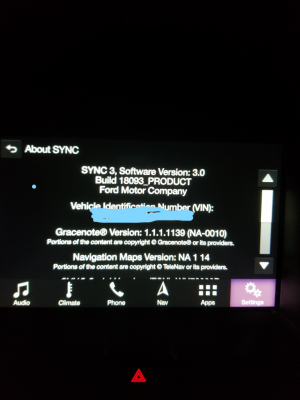
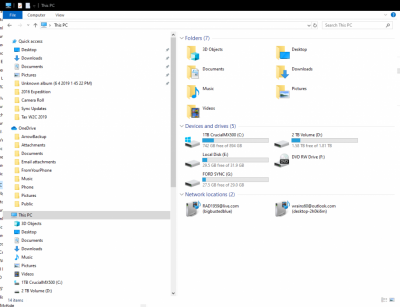
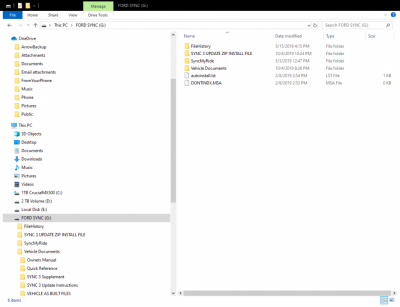
RogerD1959
2.5 Months Ltr, and Final Bill 22K+
I believe your picture is the Sync 3 system which came out in 2015 or 2016. Updating my ‘16 only took about 30 minutes once I realized my unzip tool wasn’t preserving the folders.
EDIT: Doesn’t show years but the differences
https://owner.ford.com/support/how-tos/sync/what-sync-version-do-I-have.html
If you got it done in 30 minutes I am impressed. Just getting the owner.ford.com site to work smoothly is a royal pain! I was even having the same problems with it today that I had several months ago when I did my update. Not to mention my update hung up right in the middle, so it was a do over, second time it clunked along and got it done. Do you live next door to the Ford Server farm? LOL.
Similar threads
- Replies
- 0
- Views
- 1K
- Replies
- 0
- Views
- 1K


