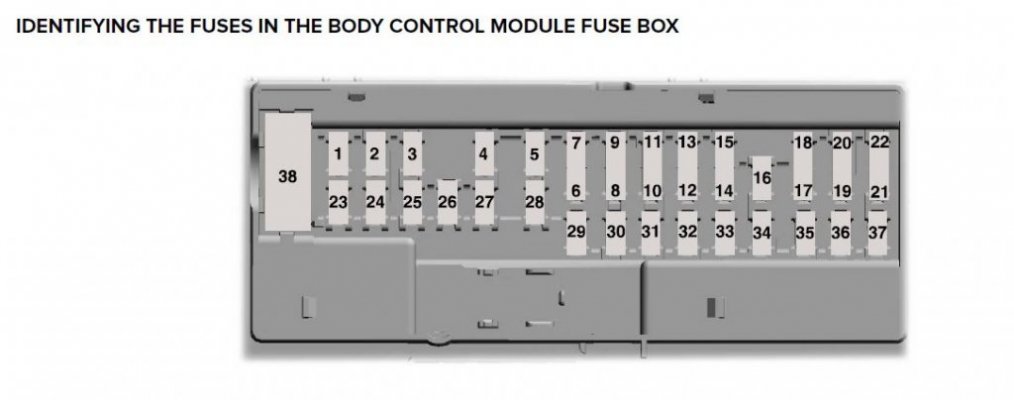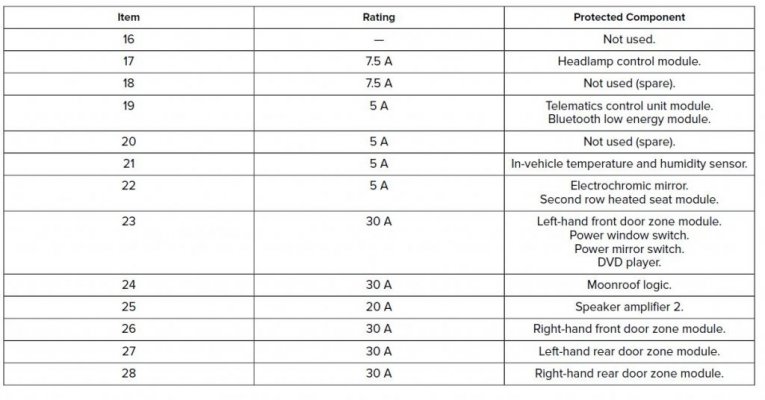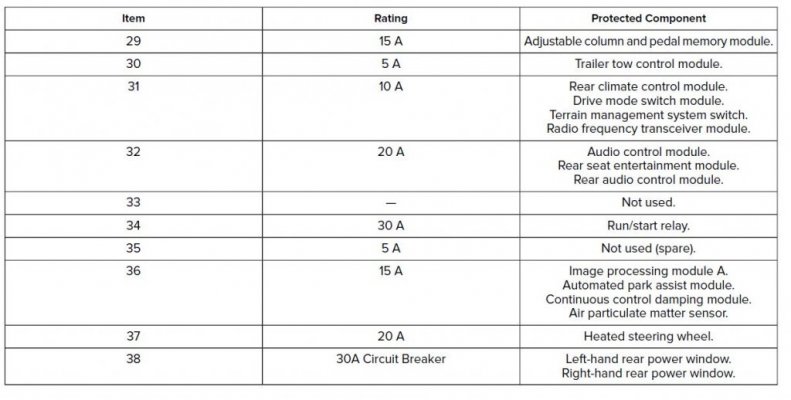HazBeen
Full Access Members
Special Service Message 51116 - 2022 Expedition/Navigator - Rear Seat Entertainment Screens Staying On - Battery Drain
Some 2022 Expedition/Navigator vehicles may experience rear seat entertainment screens staying on with possible battery drain. This may be due to Amazon entertainment system software. An over-the-air (OTA) software update is coming on 07-Oct-2022 to remedy this concern. In the interim, remove fuse F24 in body control module (BCM) for two minutes and reinstall, the screens should power back on. Touch each display, select Settings > Network > Turn Off Wi-Fi. Customers can still use the HDMI, and USB ports to connect an external device but Amazon FireTV will not be available until the OTA update. After 07-Oct-2022, vehicle power needs to be turned on, touch each display, select Settings > Network > Turn On Wi-Fi. Customer will need to connect to their account. The Amazon entertainment system software OTA update will happen automatically as soon as account is connected.
Some 2022 Expedition/Navigator vehicles may experience rear seat entertainment screens staying on with possible battery drain. This may be due to Amazon entertainment system software. An over-the-air (OTA) software update is coming on 07-Oct-2022 to remedy this concern. In the interim, remove fuse F24 in body control module (BCM) for two minutes and reinstall, the screens should power back on. Touch each display, select Settings > Network > Turn Off Wi-Fi. Customers can still use the HDMI, and USB ports to connect an external device but Amazon FireTV will not be available until the OTA update. After 07-Oct-2022, vehicle power needs to be turned on, touch each display, select Settings > Network > Turn On Wi-Fi. Customer will need to connect to their account. The Amazon entertainment system software OTA update will happen automatically as soon as account is connected.


 . Was only a suggestion to Mods, if any were looking, to combine the threads. As such RES content is together and recent input on the RES is merged with the older ones and provides searchers with more cohesive timelines on evolution of the issues with the RES
. Was only a suggestion to Mods, if any were looking, to combine the threads. As such RES content is together and recent input on the RES is merged with the older ones and provides searchers with more cohesive timelines on evolution of the issues with the RES