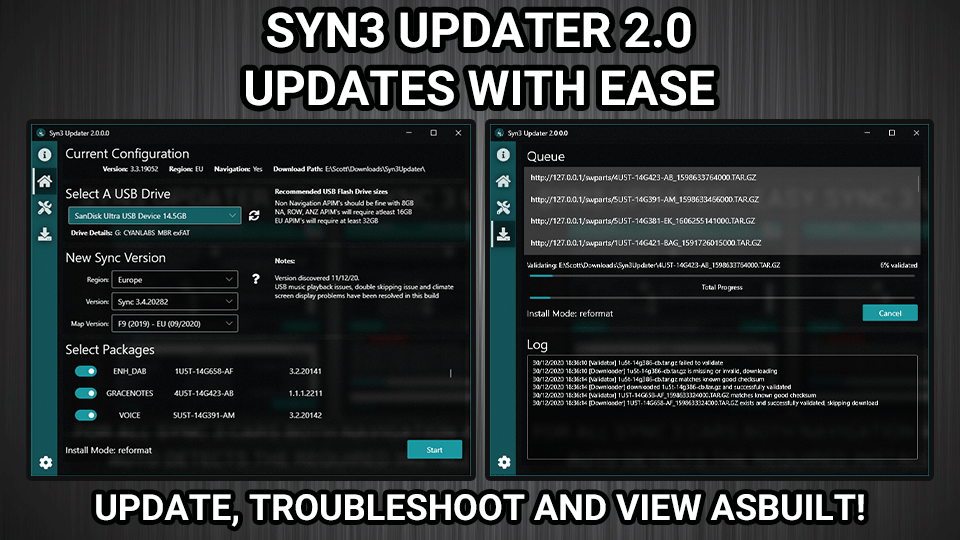dkincaid32
Member
Trying to update my 2017 to SYNC 3.0 so i can install the NAV updates I paid for and it never gets past, "..Update in progress.."
I've left the USB in for as long as 3hrs on a road trip, I've tried master reset before updates, used different USB's with re-downloaded software and same result.
Then out of the blue on a short drive, I get the message, "Software update complete, you can now remove the USB". Problem is, I had already removed the USB. So...
It still shows V2.0 and doesn't look any different, so is there another way to tell if this actually worked?
I've left the USB in for as long as 3hrs on a road trip, I've tried master reset before updates, used different USB's with re-downloaded software and same result.
Then out of the blue on a short drive, I get the message, "Software update complete, you can now remove the USB". Problem is, I had already removed the USB. So...
It still shows V2.0 and doesn't look any different, so is there another way to tell if this actually worked?