chuck s
Full Access Members
- Joined
- Dec 20, 2006
- Posts
- 1,823
- Reaction score
- 672
Did you download the Cyanlabs software? All you're looking is the screen display logos?
-- Chuck
-- Chuck
Disclaimer: Links on this page pointing to Amazon, eBay and other sites may include affiliate code. If you click them and make a purchase, we may earn a small commission.
@Overtow What year is your Expedition? 2020+ Have a different Firmware on the APIM than Chucks 17. You will notice the 2020 Protection option in the CyanLabs installer. DO NOT uncheck that. If you run certain updates on a 2020+ without the protection there is a great risk it will brick. Based on your current version number, and the fact Ford is telling you it is up to date on that version, I am guessing you are a 2018/2019, because you most likely do not have the 2020+ APIM. In that case do the install and let it rip. You won't have any issues.
Ford's updates for some of this will not clear the Nav Data, because the install is tailored to the VIN and Serial Number of Sync. CyanLabs install uses a different method, that will always clear the data if the Nav is part of the process. If you are doing an "upgrade" to just the apps, it should not clear the nav data. I don't do the Nav updates anymore, we just use Sync and Waze for Nav in the Expy. Not worth it.
Only reason for my updates is the maps. Doubt if I use any "apps."
-- Chuck
Did you download the Cyanlabs software? All you're looking is the screen display logos?
-- Chuck
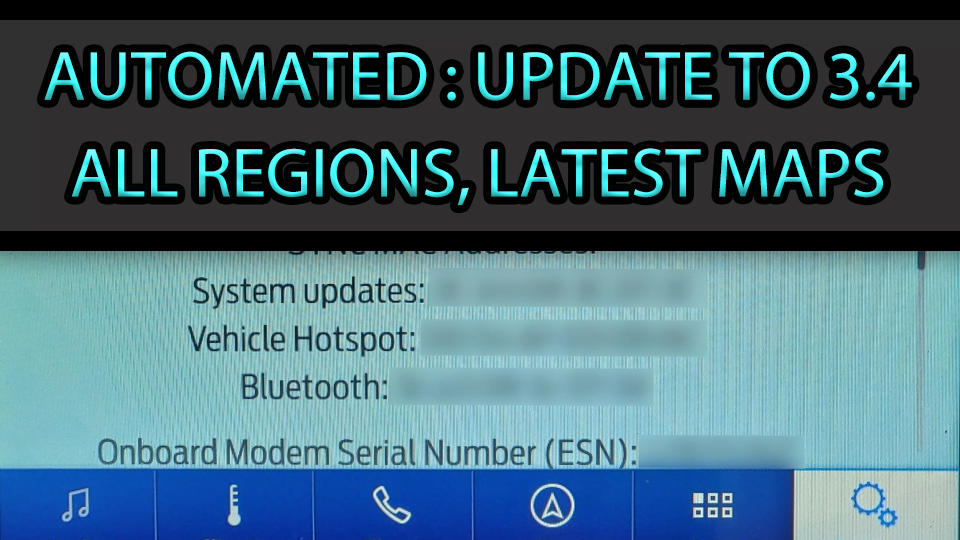
Just do it. The 2016-2019 as far as Sync and the APIM, are basically the same. Should not have any issues.Mine is a 2018, June build IIRC. I ran the CyanLabs interrogator today after spending a couple hours reading the forums over there. My APIM version has a number of people who have upgraded without issue. Currently planning to run the upgrade on Saturday, I'll post results on how it goes.
Seems to be working fine. Still haven't confirmed it shows the round-abouts the county put in a couple of years ago and that my Garmins picked up about that time.Hows 22110? Any issues?
DO NOT Do the APIM firmware unless you are VERY comfortable with FORSCAN, and you have one of the 2 recommended FORSCAN cables. Do not use generic adapters or wireless adapters. The process is very picky. I have done it a few times. My 2021 already is the 2020+ firmware revision, so haven't needed to do it. I have done a few for other people, including one for my Dealer, because a Tech believed it couldn't be done...HaHa!
1. Interesting...because the BT module is not updated as part of this update, but there are MANY software tweaks in many of the updates for calling and BT integration, so probably one of those.Ran the upgrade Friday night, took 28 minutes and seems to be working great. I performed a master reset right after the install and I've not noticed any issues.
I was trying to fix two specific problems with this upgrade:
1. When receiving calls while connected to bluetooth, callers could not hear me talk. I would have to hang up and call them back. This is fixed.
2. Waze is lagging. This is still not fixed and it seems I've isolated this to being a problem with Waze.

