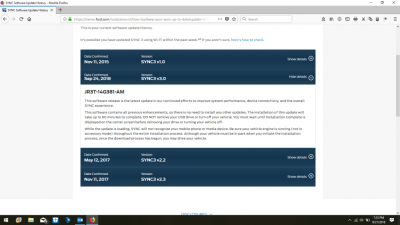powerboatr
Full Access Members
WHOLLY CRAP MAGNETS
the sync did an OTA update and now its complete shiiiiit.
Map is all fuckered up, the USB port randomly decides if its working or can be seen.
I have to keep turning off the radio and removing the usb stick and placing it in the other hole, then turn radio back on to see the usb music, then if you stop and shut down the vehicle and restart and radio comes on like supposed to but the USB is gone....so i have to turn it off and move the usb stick to the other hole and turn radio back on to see the usb stick.
FORD really flucked the football on this,
it also keeps dumping my samsung phone out of the blue
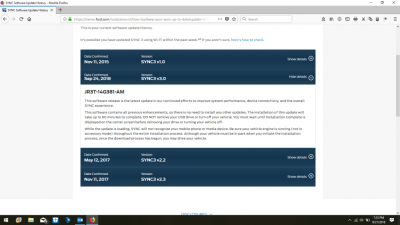
the sync did an OTA update and now its complete shiiiiit.
Map is all fuckered up, the USB port randomly decides if its working or can be seen.
I have to keep turning off the radio and removing the usb stick and placing it in the other hole, then turn radio back on to see the usb music, then if you stop and shut down the vehicle and restart and radio comes on like supposed to but the USB is gone....so i have to turn it off and move the usb stick to the other hole and turn radio back on to see the usb stick.
FORD really flucked the football on this,
it also keeps dumping my samsung phone out of the blue