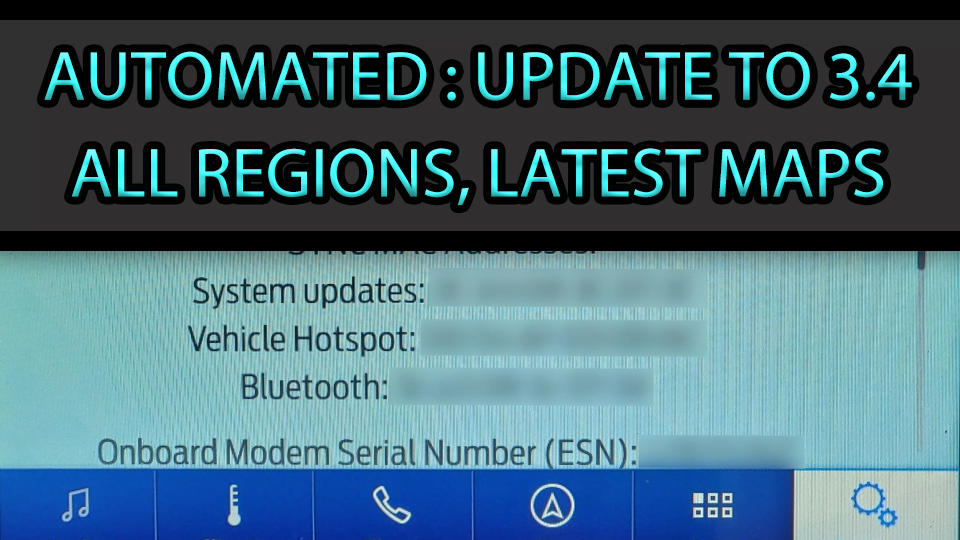Hey All,
I just swapped my 2018 F150 XLT for a 2017 Expedition Ltd. I used to have a 2006 Expedition Ltd, but the engine died on me and I got the truck instead. Could not haul the family around in the truck, so I'm back in the expedition family again.
One of the features that I had with the 2018 truck though was the ability to remote start it and lock/unlock the doors with my phone and the fordpass application. Those options are missing from the fordpass app with my 2017 Expedition, and I would love to get them back if possible. I've updated the sync3 system from 2.0 to 3.4 and I was hoping (but not expecting) to get that functionality back. Alas, I can only locate my expedition in the app and review the service records. I can certainly live without the functionality. I have the remote keys and they an start the Expedition just fine. But I'm curious if anyone here has added that function to their Gen 3 Expedition and knows how to get it back in the fordpass app?
Thanks!
I just swapped my 2018 F150 XLT for a 2017 Expedition Ltd. I used to have a 2006 Expedition Ltd, but the engine died on me and I got the truck instead. Could not haul the family around in the truck, so I'm back in the expedition family again.
One of the features that I had with the 2018 truck though was the ability to remote start it and lock/unlock the doors with my phone and the fordpass application. Those options are missing from the fordpass app with my 2017 Expedition, and I would love to get them back if possible. I've updated the sync3 system from 2.0 to 3.4 and I was hoping (but not expecting) to get that functionality back. Alas, I can only locate my expedition in the app and review the service records. I can certainly live without the functionality. I have the remote keys and they an start the Expedition just fine. But I'm curious if anyone here has added that function to their Gen 3 Expedition and knows how to get it back in the fordpass app?
Thanks!