2018 Ford Expedition, Limited Short Wheelbase- Love my truck. One suggestion to Ford Engineers- I have a tendency to rest my left knee against the driver side door panel. Now with hot summer temperatures, (90's), the door panel makes a creaking sound if leaning my knee against the door panel and it does move slightly. Suggest reinforcing the door panel in this area.
I had the exact same issue. I'm a big guy - 6'4" 315 lbs. I picked up my 2018 Expy Limited in mid December. After only a couple weeks, the squeaking in the door panel started. It sounds petty, but imagine picking up your $75,000 truck and listening to a squeaky door panel. I tried like crazy to adjust the way I sit so my leg wouldn't rest on the door panel, but after only a few minutes, my leg went right back there. I took it in for service and was able to replicate the noise. I picked it up, and just a couple days later, the squeak was back.
I pinpointed the noise to the area where two surfaces meet. Unfortunately that area is also a flex point:

Here's how I fixed it:
Push the simulated wood grain area outward and insert a business card

Trace around the arm rest with a pencil and pull the card out
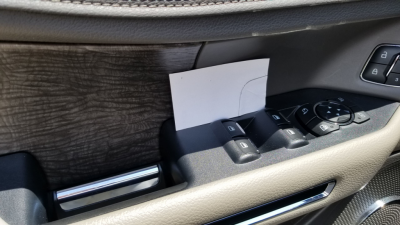
Cut the little piece out but make it a bit smaller than your pencil line so it will not be visible when installed. User a black marker to color the edge of the piece you cut out.

To install it, push the wood grain area again to open up the slot a little. Once you get it started, use a credit card to push it beyond the exposed area.
UPDATE: When I went through this process and took these pictures, pushing the piece beyond the visible area did not eliminate the squeak.

It takes about 10 minutes and saved me another trip to the dealer...
FWIW, I also tried lubricating the gap instead. It was ok at first but the noise came back...
Now I love my new truck...
Last edited:

