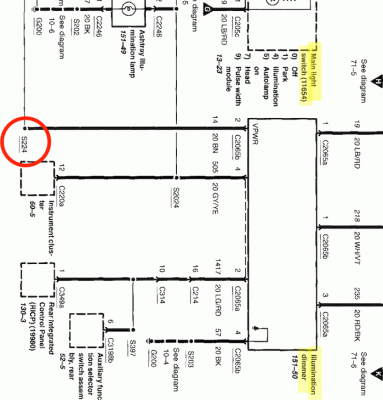stamp11127
Full Access Members
The black diamond triangles usually contain letters. What letters are in the triangles on 71-5?
Check fuse for main light switch - can't make out the fuse number. If it is good and powered check for voltage out on pin 12? with light in park position and again with headlights on. If power is present check for voltage at illumination dimmer pin 2.
Check fuse for main light switch - can't make out the fuse number. If it is good and powered check for voltage out on pin 12? with light in park position and again with headlights on. If power is present check for voltage at illumination dimmer pin 2.
Last edited: