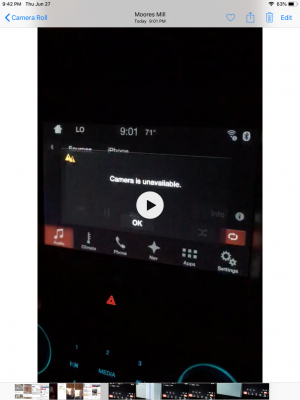You are using an out of date browser. It may not display this or other websites correctly.
You should upgrade or use an alternative browser.
You should upgrade or use an alternative browser.
Backup Camera going crazy...
- Thread starter Joseph Thomas
- Start date
Disclaimer: Links on this page pointing to Amazon, eBay and other sites may include affiliate code. If you click them and make a purchase, we may earn a small commission.
Sgt Darkness
Full Access Members
First I would suspect a loose connection or even a ground possibly. I take it the warranty is expired? BTW, welcome aboard!!
ManUpOrShutUp
Full Access Members
I had this issue when I purchased my truck. It was intermittent and only occurred in wet, cold weather. I also suspected it was a wiring/ground issue as Ford just tossed some plastic sheeting back there to protect the wiring (doh!). Early spring I took it apart, checked the connections, and sealed everything up a bit better. No problems since, but I won't consider the problem officially solved yet. I'll save that designation until after she's made it through a winter. 
Sgt Darkness
Full Access Members
I had this issue when I purchased my truck. It was intermittent and only occurred in wet, cold weather. I also suspected it was a wiring/ground issue as Ford just tossed some plastic sheeting back there to protect the wiring (doh!). Early spring I took it apart, checked the connections, and sealed everything up a bit better. No problems since, but I won't consider the problem officially solved yet. I'll save that designation until after she's made it through a winter.
Did she make it through winter?
ManUpOrShutUp
Full Access Members
Did she make it through winter?
I just posted that yesterday.
Sgt Darkness
Full Access Members
I’m dumber than a coal bucket......beam me up Scotty!!!
Yellowdog
New Member
I am having a similar problem with my camera. Sometimes it works fine, sometimes I get a "pixilated" screen. My camera is quite loose in the housing and I suspect a loose wire or connection. (When it doesn't work properly, I can move the camera until it works properly.) Can anyone advise how to access the camera housing to inspect the wires? I think I could get there by removing the decorative strip that runs across the liftgate, but I don't want to start pulling on things and break something.
Flatliner316
Member
I've had these issues with our 2017 L EL camera as well... very frustrating...
ManUpOrShutUp, was it hard to take apart and go through? Do you know of an instructional video that shows how to get into the camera space and check the connection, etc?
ManUpOrShutUp, was it hard to take apart and go through? Do you know of an instructional video that shows how to get into the camera space and check the connection, etc?
Munkiebunz3
Full Access Members
Hey guys, so I just had this same issue. It went from sporadic snow on the screen to "not available". I was able to fix it with just reseating the connection and re-wrapping the cable at the connection. I didn't take pics since I had a time constraint & I'm doing this by memory here.
You first will need to remove the panel on the inside of the door.
Door panel removal:
1. Pop the glass open. Remove the screw push pins behind the glass latch. Open the hatch (keep the glass open) then use a screwdriver to close the main gate latch so you can freely manipulate the door without closing it & having the motor activate every time.
2. Pop the side trim off the sides of the door where the glass goes. I think they slide towards the middle of the opening? Just keep them loose.
3. Remove the grab handle. T27 torx bit I believe.
4. From the main latch, pry down a bit on the panel to peek inside and find the stupid plastic nipples held in by the metal barbs. Use a long screwdriver (I mean long like over 18" long) or panel popper to pop out those barbs without breaking the nipples. This is hard but possible. The barbs will need to be bent back in order to pop the panel back on.
4. After releasing all the barbs, (the side trim needs to be loose here) slide the panel "upwards" to slide over the glass latch. Then it drops free.
5. Remove the top half of the plastic. Don't use a razor, just a smooth round metal shaft like that of a screwdriver and use quick motions to rip the adhesive from the metal without stretching it. Then disconnect the electrical connector that feeds the camera.
Get at least 2 wedges, a bent nose plier or a hose plier, and a 10mm socket with an extension.
6. Back out but do not fully remove the 4 10mm bolts from the outer trim that are on the inside of the door.
7. Push on the bolts to lift the trim so you can stick the wedge between the trim and the door.
8. Use the pliers to squeeze the plastic retention clips.
9. Remove the bolts all the way once all the clips are released.
10.Squeeze the rubber grommet & remove the trim.
11. Torx 20? For the camera bracket.
I got a quote for the harness for about $90. I did nothing other than re-wrapping the harness at the camera connector and reseating the connections. My camera is working well.
Mine was very dusty and dirty behind the panel and the harness was aged despite also being a 2016.
You first will need to remove the panel on the inside of the door.
Door panel removal:
1. Pop the glass open. Remove the screw push pins behind the glass latch. Open the hatch (keep the glass open) then use a screwdriver to close the main gate latch so you can freely manipulate the door without closing it & having the motor activate every time.
2. Pop the side trim off the sides of the door where the glass goes. I think they slide towards the middle of the opening? Just keep them loose.
3. Remove the grab handle. T27 torx bit I believe.
4. From the main latch, pry down a bit on the panel to peek inside and find the stupid plastic nipples held in by the metal barbs. Use a long screwdriver (I mean long like over 18" long) or panel popper to pop out those barbs without breaking the nipples. This is hard but possible. The barbs will need to be bent back in order to pop the panel back on.
4. After releasing all the barbs, (the side trim needs to be loose here) slide the panel "upwards" to slide over the glass latch. Then it drops free.
5. Remove the top half of the plastic. Don't use a razor, just a smooth round metal shaft like that of a screwdriver and use quick motions to rip the adhesive from the metal without stretching it. Then disconnect the electrical connector that feeds the camera.
Get at least 2 wedges, a bent nose plier or a hose plier, and a 10mm socket with an extension.
6. Back out but do not fully remove the 4 10mm bolts from the outer trim that are on the inside of the door.
7. Push on the bolts to lift the trim so you can stick the wedge between the trim and the door.
8. Use the pliers to squeeze the plastic retention clips.
9. Remove the bolts all the way once all the clips are released.
10.Squeeze the rubber grommet & remove the trim.
11. Torx 20? For the camera bracket.
I got a quote for the harness for about $90. I did nothing other than re-wrapping the harness at the camera connector and reseating the connections. My camera is working well.
Mine was very dusty and dirty behind the panel and the harness was aged despite also being a 2016.
Similar threads
- Replies
- 18
- Views
- 5K
- Replies
- 0
- Views
- 550
Latest posts
-
-
2004 Rear Trailing Arm Issue? New member a little help please.
- Latest: TheRoosterMMA
-
-
-