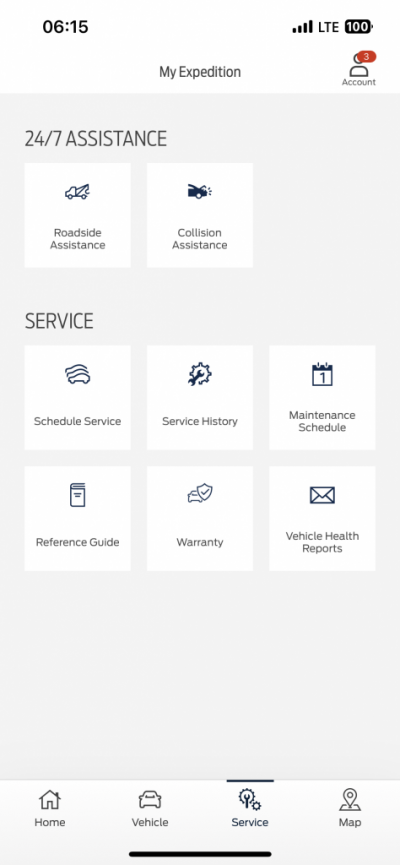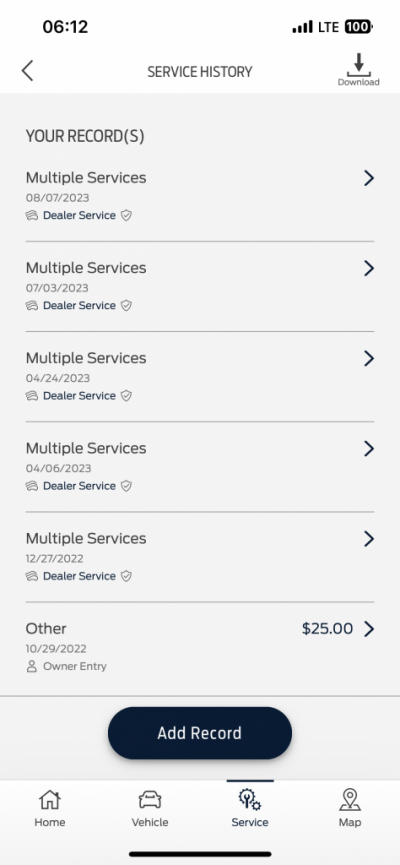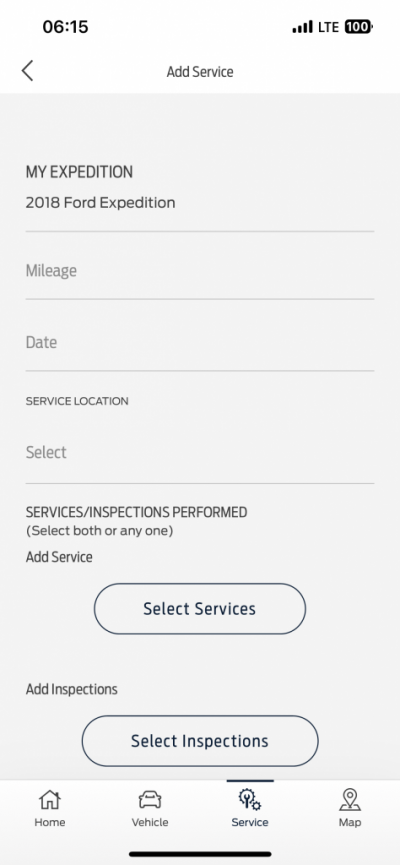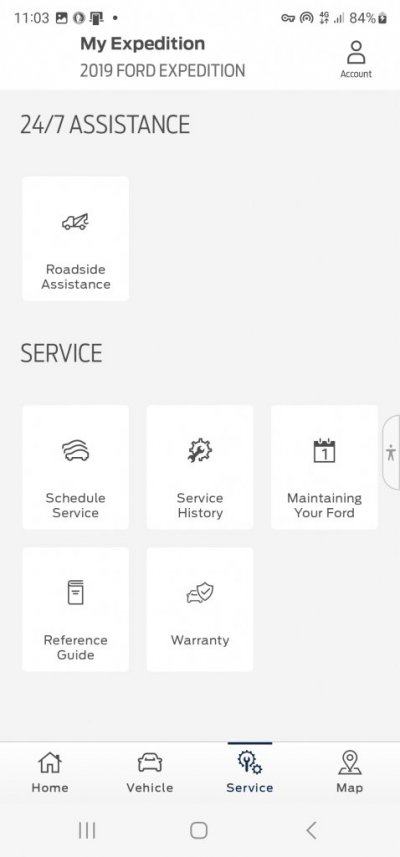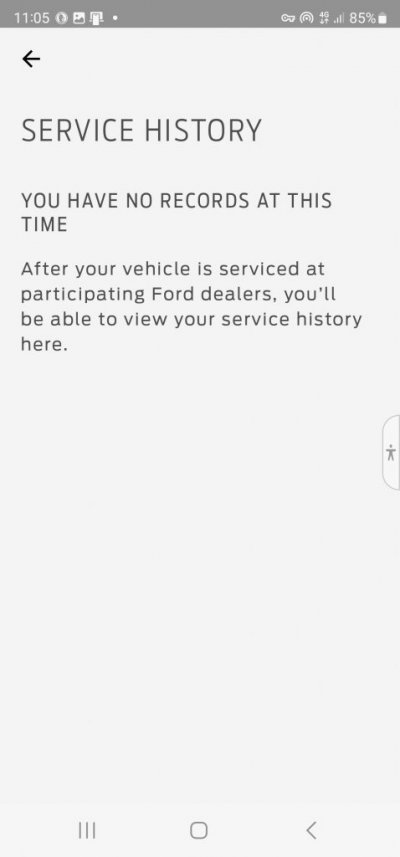Good day all:
I am trying to figure out how to enter service records/activities in my Ford Pass service records section. there are many references how to do this but my Ford Pass app doesn’t give me that option, not in Android nor in my IOS IPad. I am also confused that there is no entry in the the service records. I bought the 2019 Platinum Expedition used and carfax has a detailed record but the app shows nothing. Isn that documented by the VIN?
I am starting to think that Ford Canada app is different then the one of the US of A.
Any help to string me along by a knowledgeable member is greatly appreciated
I am trying to figure out how to enter service records/activities in my Ford Pass service records section. there are many references how to do this but my Ford Pass app doesn’t give me that option, not in Android nor in my IOS IPad. I am also confused that there is no entry in the the service records. I bought the 2019 Platinum Expedition used and carfax has a detailed record but the app shows nothing. Isn that documented by the VIN?
I am starting to think that Ford Canada app is different then the one of the US of A.
Any help to string me along by a knowledgeable member is greatly appreciated