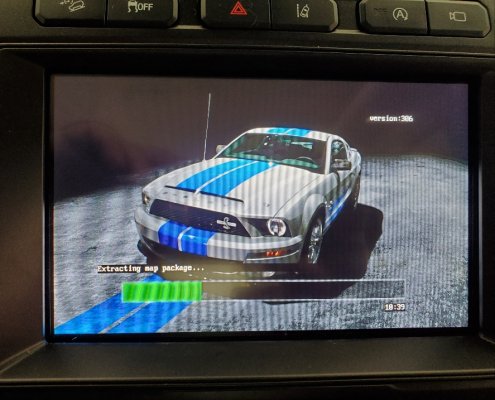New to this thread but I've read a decent amount. I have a 2018 Platinum and until today I was on the stock 17200something build, but Ford prompted an update in my app so I downloaded and installed 19205 successfully directly from their site. I see the Cyanlabs site and am familiar with what to do, but am nervous going to some of the more recent builds as I'm seeing things like bluetooth or USB issues. It looks like 20196 fixed some of that. I'm just wondering if there's any other 18 Expedition owners that have upgraded to 20196 and it works fine. Trying to avoid how my wife's Toyota entune system was when it locked up repeatedly as the Ford works flawlessly currently.
I upgraded my 18 to 20196 as well as to the latest maps (1.19?) and haven't had any issues. The system is a lot more responsive and looks much better than the stock version the 18's came with. Worth the upgrade.