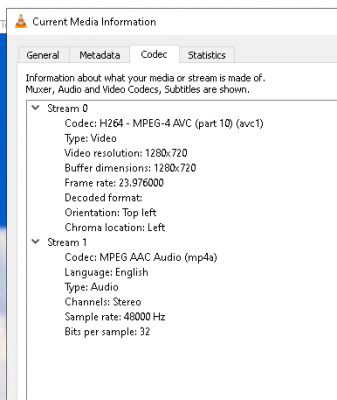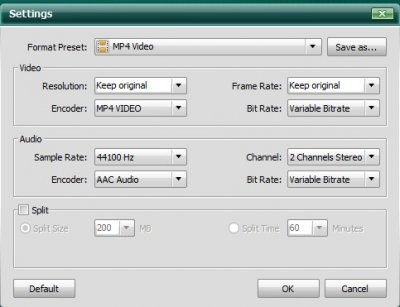Fizzy
Full Access Members
Fizzy - I confirmed the videos are M4V encoded with H.264 so I'm REALLY curious about the format and codec you utilized. Have a good night
Odd... all my media is converted to the following format, and they all load when I put the SD card in directly to the drivers side RSE screen (no USB):
I'm using the mp4 container, not m4v.