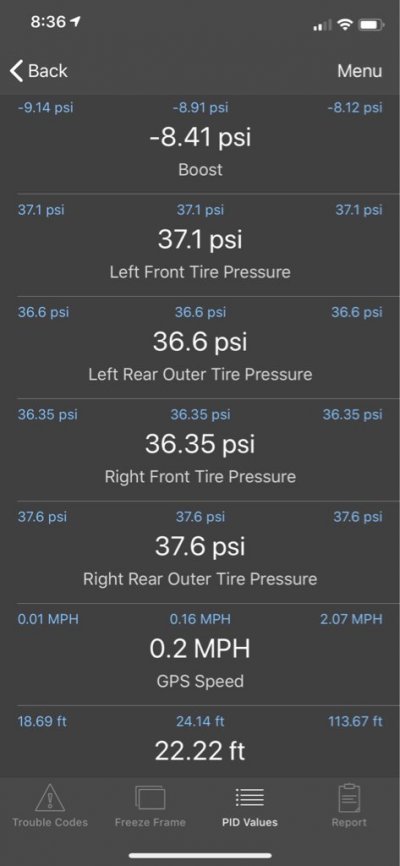I have an addition problem. I had my TPS system reprogrammed last week and yesterday I had an alarm on the Kenwood yesterday that the left front tire was low. Upon checking it was the right front!
How do you sync these together?
Here you Go:
With Standard Ignition.
1. Inflate all tires to pressure listed on tire placard
2. Turn ignition to OFF position and press and release brake pedal.
3. Cycle ignition from OFF to RUN position 3 times, ending in RUN position.
4. Press and release brake pedal.
5. Turn ignition to OFF position.
6. Cycle ignition from OFF to RUN position 3 times, ending in RUN position.
7. Horn will sound once and TPMS telltale will blink once train mode is initiated. If equipped with message center, it will display TRAIN LF TIRE. Place antennae of learn tool on sidewall of LF tire 180 degrees from valve stem to activate sensor. Horn will sound once sensor has been recognized, Repeat step for RF, RR, and LR tires.
8. After training LR tire the message center will display TRAINING MODE COMPLETE. If the vehicle is not equipped with the message center display, successful completion can be verified by turning the ignition to the OFF position and not hearing the horn sound. If the horn sounds, the training procedure must be repeated.
**WITH INTEGRATED KEY FOB (ACTUAL KEY CONTAINED IN KEY FOB) PUSH BUTTON START:
1. With vehicle off, press and release the brake pedal.
2. Using the push button, press and hold the button until the vehicle is in acessory mode (ACC mode).
WARNINGl DO NOT PUSH RELEASE TOO QUICKLY. PUSH - WAIT FOR SOUND - RELEASE.
3. Power off by pushing the button 1 time.
4. Repeat 2 more times, ending in ACC mode.
5. Press and release the brake pedal, then turn vehicle off.
6. Using the push button, press and hold the button until the vehicle is in acessory mode.
7. Power off by pushing the button 1 time.
8. Repeat 2 more times, ending in ACC mode.
9. Horn will sound once and TPMS telltale will blink once train mode is initiated.
10. Starting at LF tire, decrease air pressure until horn chirps. Repeat procedure for remaining tires in the following order: RF, RR, and LR. If equipped with banded sensors, place antennae of learn tool on sidewall of LF tire 180 degrees from valve stem to activate sensor. Horn will sound once sensor has been recognized. Repeat step for RF, RR, and LR tires.
11. After successfully programming the LR tire, the message center should display “TRAINING COMPLETE’
12. Inflate all tires to pressure listed on placard.
***WITH INTELLIGENT ASSIST IGNITION SYSTEM (NO ACTUAL KEY CONTAINED IN KEY FOB):
1. With vehicle off, press and release the brake pedal.
2. Using the push button, press once to turn on, then press again to put vehicle into ACC mode, then press again to turn vehicle off.
3. Repeat 2 more times, ending in ACC mode.
4. Press and release the brake pedal, then turn vehicle off.
5. Using the push button, press once to turn on, then press again to put vehicle into ACC mode, then press again to turn vehicle off.
6. Repeat 2 more times, ending in ACC mode.
7. Horn will sound once and TPMS telltale will blink once train mode is initiated. If equipped with message center, it will display TRAIN LF TIRE.
8. Starting at LF tire, decrease air pressure until horn chirps. Repeat procedure for remaining tires in the following order: RF, RR, and LR. If equipped with banded sensors, place antenne of learn tool on sidewall of LF tire 180 degrees from valve stem to activate sensor. Horn will sound once sensor has been recognized. Repeat step for RF, RR, and LR tires.
9. After successfully programming the LR tire, the msessage center should display “TRAINING COMPLETE”
10. Inflate all tires to pressure listed on tire placard.