G213
Full Access Members
Anyone had success with taking their 2016 or 2017 to Sync 3.4? Thinking of trying it myself, but trying to read all I can about it first.
Disclaimer: Links on this page pointing to Amazon, eBay and other sites may include affiliate code. If you click them and make a purchase, we may earn a small commission.
For $109? Or you’ve got another way?
Sent from my iPhone using Tapatalk
Ford sent a letter about the update and when I saw how much it was I threw it away and didn’t look at it again. I think I confused the maps update with this update to 3.4
Sent from my iPhone using Tapatalk
No overlay will never come. Screwing with FORSCAN, I got the overlay to permanently show up, with no number and response to turning the temp wheel. Like HVAC in the right MFD, and Tire pressure in the left MFD, the coding just isn’t there.
 Sucks. Well at least we know now.
Sucks. Well at least we know now.Good call, I didn't do that yet. I read that they blacklisted the boot loader for that version. But I'm assuming you just use the typical upgrade path and it works?Also, make sure you do the 3rd install to go to 19274 Version. 19101, and 19100 are a bit glitchy.

