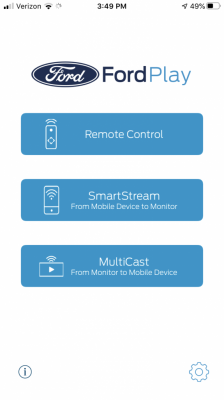scottdm
Full Access Members
So this all makes it sound like the dvd goes into the headrest and not through the dash? Seems nobody around here likes kids so I have to drive way off to see one in person. I’m used to putting it in the dash in the minivan. often easiest going down the road to just eject and reload rather than fool with the menu bs.
Our factory RES in our Toyota Sienna is way more intuitive and easier to use than the Ford RES in our Expy. The Toyota allows parents to insert a disc in the front dash player and control via the headunit. The Ford RES has no wired audio connection to the front headunit and requires bluetooth audio to connect to the RES which is a pain. Every time you cycle the ignition, it has to relink, etc (think stopping to get gas with kids in the vehicle, etc). Our kids don't like to use the IR headphones, so we prefer to play the audio through the vehicles speakers. Discs also have to be inserted into the driver's side headrest, and this becomes an issue if the drivers seat is too high since the disc doesn't have space between the top of the headrest and the ceiling. At least you can burn files to a USB stick and avoid the discs altogether. Overall, it's a very poor implementation and Ford should be embarrassed. Obviously the people that designed it have never tried to use it on a road trip with kids in the vehicle, or worse yet they just don't care about good design and assume it's good enough.