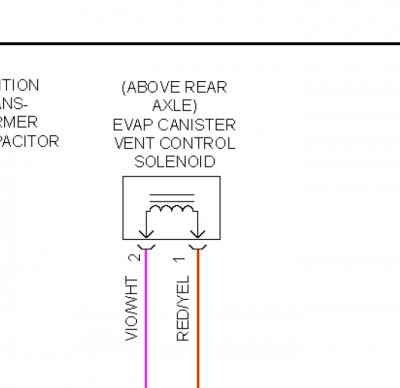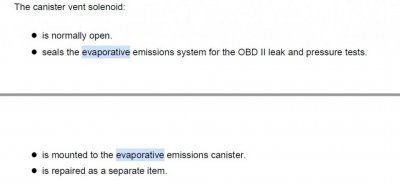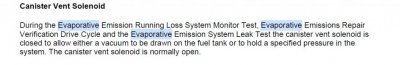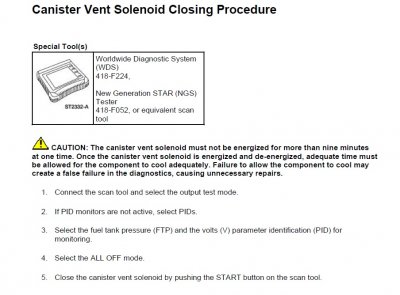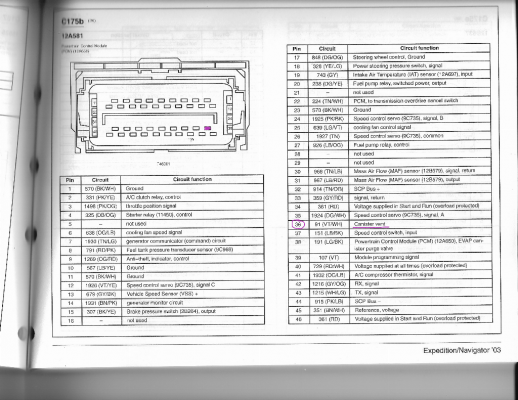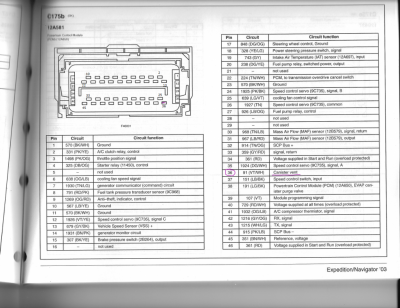Mr. Sticker, I thank you for the info. I signed up for SCRIBD. While I can find the document, it neither opens or downloads. It liked the paypal though. As to the additional graphic, I am already there. That is how I know that I am missing the signal from the computer.
I guess to be clear about what I was hoping to get...
One of the wires (Red) goes directly to the fuse box for power. I get that power and have already tested that it can supply the load. The solenoid clicks when ample power and ground is connected. Where before, it was not.
The other wire (Purple/White) supplies what I call an active LOW when it is to energize the device. This is equivalent to supplying the ground. It is not supplying enough ground. I am looking for the connector that the other end of this wire leads to. All of my average consumer manuals state that it leads to the computer.
There are multiple connectors on the computer. Without a little help, I will have to unwrap every connector until I find the correct wire. Since I already know this wire is compromised, even if I do find what I THINK is the correct wire, I could attach to another Purple/White that is used elsewhere. That is, of course, unless someone could tell me that, without a doubt, there is not another Purple/White being used.
I know I went a little long there. But, I am trying to be cautious and still do it right. I might even find, with my lousy luck, that the computer is at fault, and not the wire.
If someone were to have the knowledge (from a book or otherwise) where they could point me to part way connecting point to check, that might work too. I am just not sure how realistic it is that a part way connector is being used. One could always hope. Still, I might need to get to the computer again.
Anyway, does this fill in any blanks on what I was hoping to find?