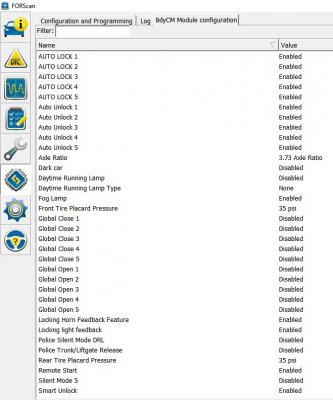I updated my FORscan version and oddly enough I still don't have the options for global and close 1 through 5 with the plain English section of the BdyCM. Anyone else have/not have these options (trying to figure out if it's based on year or some coding difference in the BdyCM)?
I'm stumped at to why @mossback can see these and I can't. I briefly compared the As-Built files between @mossback 's 2017 expedition and my 2015 and same amount of address lines are present (goes all the way to 726-68-01), so that hasn't changed. Nothing stood out to me as being different other than the few lines that consistently differ between expeditions.
@mossback hopefully you have more success playing with the plain English option and can see if the enabling/disabling works!
I'm stumped at to why @mossback can see these and I can't. I briefly compared the As-Built files between @mossback 's 2017 expedition and my 2015 and same amount of address lines are present (goes all the way to 726-68-01), so that hasn't changed. Nothing stood out to me as being different other than the few lines that consistently differ between expeditions.
@mossback hopefully you have more success playing with the plain English option and can see if the enabling/disabling works!