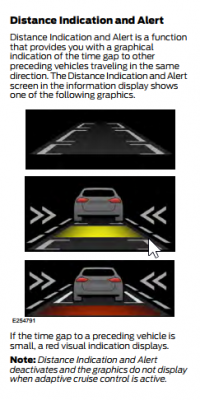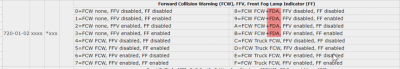jgudnason
Full Access Members
Has anyone seen this feature work on their vehicles (Page 248 of the manual).
It's supposed to work with the ACC sensor while not using Adaptive Curise Control to monitor the following distance between yourself and the vehicle in front of you, and display a dash Grey/Yellow/Red indicator regarding the following distance. It is also supposed to use a couple of the red lights in the HUD if you are in the "Red" zone ( < 0.6 seconds).
I've found the feature described online on a couple other forums, and it's in the manual, and all the hardware is there to support it, but I have not been able to find it in my menu system, nor have i ever seen it activate.
I'm very curious if anyone has it functional on their Expeditions.
It's supposed to work with the ACC sensor while not using Adaptive Curise Control to monitor the following distance between yourself and the vehicle in front of you, and display a dash Grey/Yellow/Red indicator regarding the following distance. It is also supposed to use a couple of the red lights in the HUD if you are in the "Red" zone ( < 0.6 seconds).
I've found the feature described online on a couple other forums, and it's in the manual, and all the hardware is there to support it, but I have not been able to find it in my menu system, nor have i ever seen it activate.
I'm very curious if anyone has it functional on their Expeditions.