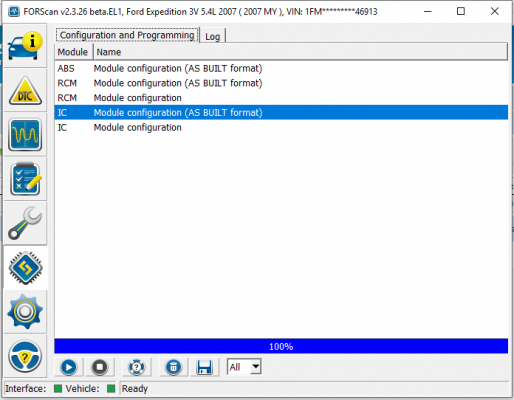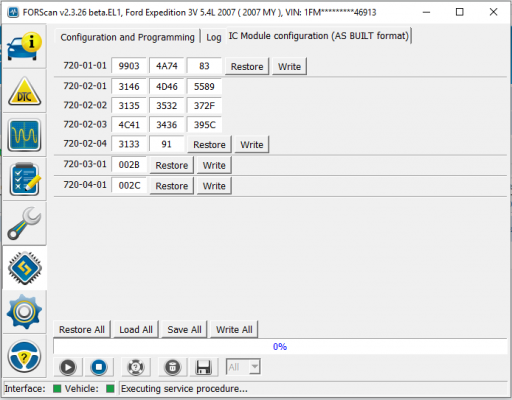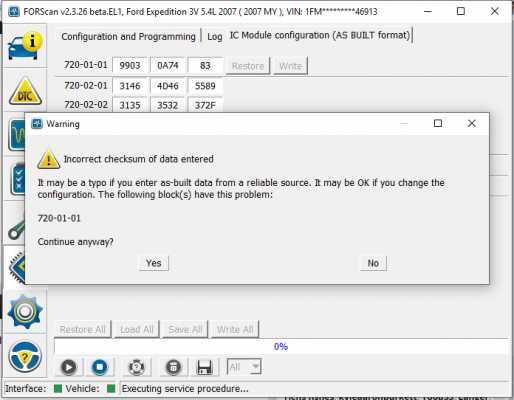If you have a OBD-II scanner, one of the better ones made by OBDLink for example. Their MX+ which can read the entire Ford vehicle network under the hood, MS Can, and HS-Can, as well as OBD-II. Or their LX model, OBD-II and the ECM, either one will at least read and display via the CAR Bit android application, FORScan or a host of others, the individual tire pressures. I only have the idiot light on my 2016 Expedition, but can get the pressures from all 4 tires via the adapter and the Android application. That is my first go to when my Expedition does something weird and tries to tell me via the dash. At the very least it lets me know if I can keep going, or do I need a tow. Its amazing all the additional stuff the MX+ puts out there I did not know about. For example, a 2016 Expedition EL, mine anyway, has 2 main computers, and 10 siblings. Or mom, dad, and the brats! It's not a truck, its a 4X4 mainframe! The MX+ also allowed me to reset the vehicles BMS, Brat, Module, Sibling, AKA: Battery Monitoring System, something that should be done when the battery is replaced, don't do it, and you will probably have expensive issues 8 or 9 months after the fact. Very least you will be replacing the battery, more likely, the vehicles generator. The BMS module learns, keeps track of, the batteries overall health, adjusts the generators output to keep everything moving along. As the battery ages, the generators output is adjusted to compensate for the loss in efficiency. Why the system can't realize a new battery was installed is beyond me, so you must reset it. This adjusts the charging system to match the new batteries efficiency, reduces the load on the charging system, sets the battery in service days to 0, keeps you from burning any of the components out 8 or 9 months later. There is a way to do this manually under the hood disconnecting the negative lead from the battery, then creating a short, some nonsense like that. U-Tube has a video on how to do it. I would probably blow out my pacemaker, so I will just sit in the neat seat and do it via my MX+ and smart phone!
At least now when one of those idiot lights, illuminates, its not OH S**T! Stop everything! How much is this going to cost?! I can see what kind of Bee flew up her bonnet, set the light off. If it smells fine, rides fine, sounds fine, drives fine, and is not hemorrhaging a funny colored fluid. Its game time! See what code or codes are in the system, clear them, see how long it takes them to come back, and in what order. If they ever do! Sometimes the intellect under the hood just has a brane fart! Turns a light on for no other reason, albeit very rarely. From there it's, "Ok Google", why is the ???? light on, or what does P-???? mean? I did something to my Smart phone, when I "OK, Google," something, this very professional, astute, matter of fact, British lady, matter of factly, reads off the answer to me, or tells me what I need to do. She will even ask if, "Is everything all right?" She did that when I quipped off, "Oh! I just want to die!" Apparently most convincingly, when a cop pulled me over for 90 in a 65 zone, and I thought I was going to get a big ticket! I got a very stern, on point, to the point, warning to slow down! I already had one foot in the casket, what's my hurry to get the other one in there?! Was the officers ending question.
My MX+ thingy stays plugged in all the time, it does not drain the battery when the vehicle is parked, it's awesome! They promised us flying cars by 2000! That did not happen, but this did, and kind of makes up for that disappointment!