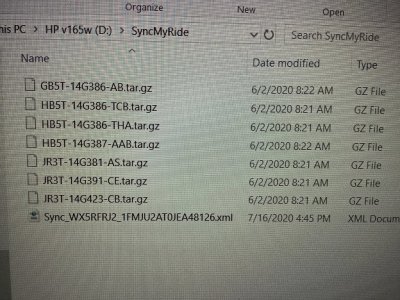You are using an out of date browser. It may not display this or other websites correctly.
You should upgrade or use an alternative browser.
You should upgrade or use an alternative browser.
Sync 3 won't Connect to internet
- Thread starter fetasigma
- Start date
Disclaimer: Links on this page pointing to Amazon, eBay and other sites may include affiliate code. If you click them and make a purchase, we may earn a small commission.
Yes, there are several ways to determine the MAC. You could connect you car to a Hotspot or to your WiFi broadcasting for a short time, to determine the MAC.
As far as not broadcasting your SSID, and MAC filtering your network, both are easily bypassed if somebody wants to. A Good WPA2 passkey, or WPA2 Enterprise setup are far more superior at securing a network, than the other 2 methods. MAC filtering can be used as part of an Enterprise solution to be the gatekeeper, but it is easily defeated, if any of those allowed devices are allowed to search for previously unknown networks, because then the MAC of an allowed device can be gleaned and spoofed.
As far as connecting to a Non-broadcasting network...I will give it a try later, and see if there is a way. Honestly never tried.
Remember the WiFi radio in the Sync Module is only a 2.4. It won't even see a 5Ghz network.
The WiFi radio antenna for connecting to a WiFi network is internal. It is meant to intentionally not have much range. It is meant to work right next to your house or in a garage.
If you are attempting to use it to do updates, I HIGHLY recommend you download and install via USB. Best way to do that is via CyanLabs.net.
As far as not broadcasting your SSID, and MAC filtering your network, both are easily bypassed if somebody wants to. A Good WPA2 passkey, or WPA2 Enterprise setup are far more superior at securing a network, than the other 2 methods. MAC filtering can be used as part of an Enterprise solution to be the gatekeeper, but it is easily defeated, if any of those allowed devices are allowed to search for previously unknown networks, because then the MAC of an allowed device can be gleaned and spoofed.
As far as connecting to a Non-broadcasting network...I will give it a try later, and see if there is a way. Honestly never tried.
Remember the WiFi radio in the Sync Module is only a 2.4. It won't even see a 5Ghz network.
The WiFi radio antenna for connecting to a WiFi network is internal. It is meant to intentionally not have much range. It is meant to work right next to your house or in a garage.
If you are attempting to use it to do updates, I HIGHLY recommend you download and install via USB. Best way to do that is via CyanLabs.net.
5280tunage
Full Access Members
Yes, there are several ways to determine the MAC. You could connect you car to a Hotspot or to your WiFi broadcasting for a short time, to determine the MAC.
As far as not broadcasting your SSID, and MAC filtering your network, both are easily bypassed if somebody wants to. A Good WPA2 passkey, or WPA2 Enterprise setup are far more superior at securing a network, than the other 2 methods. MAC filtering can be used as part of an Enterprise solution to be the gatekeeper, but it is easily defeated, if any of those allowed devices are allowed to search for previously unknown networks, because then the MAC of an allowed device can be gleaned and spoofed.
As far as connecting to a Non-broadcasting network...I will give it a try later, and see if there is a way. Honestly never tried.
Remember the WiFi radio in the Sync Module is only a 2.4. It won't even see a 5Ghz network.
The WiFi radio antenna for connecting to a WiFi network is internal. It is meant to intentionally not have much range. It is meant to work right next to your house or in a garage.
If you are attempting to use it to do updates, I HIGHLY recommend you download and install via USB. Best way to do that is via CyanLabs.net.
Appreciate the response, I design wireless networks for customers so I fully subscribe to defense in depth, using layered approaches is always best, and yes, I do use additional mechanisms, like WPA2, and even for certain networks, MFA.
Regardless, I went through all of the menus and literally don't see a way to manually enter network information. No worries on not having 5Ghz support, I'm leveraging both. I've tried both methods for doing updates and neither is very reliable, I personally think the update process needs some serious help. Leave a car running for over an hour to do an update? Sweet, just negated fuel savings/reduction in emissions of auto stop/start for 2 weeks. There's needs to be a much better way, I hope ford in the future supports something like staging the update from USB to internal memory, with background updates, or something like a hibernate power mode, where full accessory power isn't needed. That is, all of these systems are integrated anyway, the head unit should allow me to select a "update during hibernation" setting, that tells the power management subsystem to leave the head unit/sync3 system on during the entire update cycle, but leave all other accessories off, to save power it could even turn the display off with only a periodic message of status.
Ford is becoming more and more of tech company, but you can tell they're only partially there.
As for the MAC, I suppose I'll use my phone and see if tethering it will help me get the MAC, but it does me no good if I can't manually add an SSID.
Appreciate the response, I design wireless networks for customers so I fully subscribe to defense in depth, using layered approaches is always best, and yes, I do use additional mechanisms, like WPA2, and even for certain networks, MFA.
Regardless, I went through all of the menus and literally don't see a way to manually enter network information. No worries on not having 5Ghz support, I'm leveraging both. I've tried both methods for doing updates and neither is very reliable, I personally think the update process needs some serious help. Leave a car running for over an hour to do an update? Sweet, just negated fuel savings/reduction in emissions of auto stop/start for 2 weeks. There's needs to be a much better way, I hope ford in the future supports something like staging the update from USB to internal memory, with background updates, or something like a hibernate power mode, where full accessory power isn't needed. That is, all of these systems are integrated anyway, the head unit should allow me to select a "update during hibernation" setting, that tells the power management subsystem to leave the head unit/sync3 system on during the entire update cycle, but leave all other accessories off, to save power it could even turn the display off with only a periodic message of status.
Ford is becoming more and more of tech company, but you can tell they're only partially there.
As for the MAC, I suppose I'll use my phone and see if tethering it will help me get the MAC, but it does me no good if I can't manually add an SSID.
Completely agree with what you say in all respects as far as the update process. Other than I have done 100's of Sync updates at this point on my own vehicles, friends, and even taught a class a few times for my local dealer. The USB method works. Most effective way, is to reboot the head unit 2 times in a row using the Power/Next track reboot method. Then insert USB once it is back up... I always drive while doing the update. When I am running errands. It will finish, and it will stay alive for 10-15 minutes after shut down(Run in a store), and come back out. It will eventually come up and say complete, I pull drive, and to 2 more reboots. Done.
Layered is always good. I do also design and install wireless. I routinely laugh at setups where people hid the SSID, but left the passkey either blank or ridiculously easy to guess. It entertains me!
Just wanted to mention the 2.4 since you seemed to know what was what, and you have confirmed that.
One source you might want to look at is CyanLabs.net and run the newer stuff.
You could always create an additional SSID just for Sync, only allow it to the internet...and not hide it.
5280tunage
Full Access Members
I've been able to get the USB method to work fine once but this time, the map updates are being huge pains. It's particularly frustrating that you can't just do it with full accessory on in the garage, as the power management system will shut the car off after a while. It's even more annoying that that's not dynamic, based on battery voltage for ex. I've even gone the route of connecting a battery charger to the vehicle just to try. But in the end, the map update this time took so long that I had it running almost 20 minutes in the garage, then drove the vehicle for about another 35 minutes, and it still wasn't done. None the less, I had to exit the vehicle and couldn't leave it on in a parking lot. So the update failed, and subsequent updates don't seem to be working.
I have a long trip coming up soon so I'll try to do it then from start to finish.
Back to the original question, if anyone finds a way to manually create a wireless connection, would love to know!
I have a long trip coming up soon so I'll try to do it then from start to finish.
Back to the original question, if anyone finds a way to manually create a wireless connection, would love to know!
I get this option on 3.4 20136.
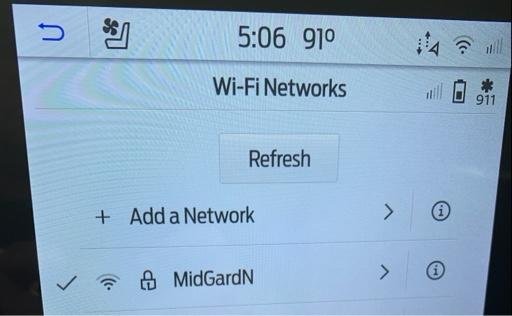
Click it and it lets me type in a network. So, what version of Sync are you running?
Also, like I have recommended, use CyanLabs.net method for the updates. Far better than Ford.
Also, do 2 reboots before you start the update, trust me it WILL help.
Sent from my iPhone using Tapatalk Pro
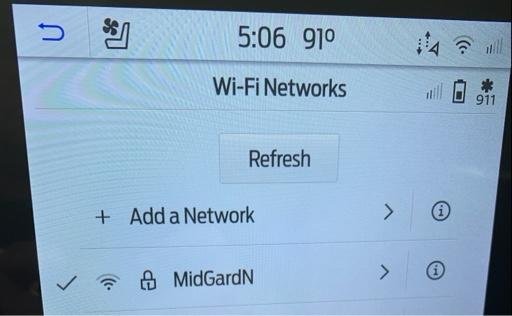
Click it and it lets me type in a network. So, what version of Sync are you running?
Also, like I have recommended, use CyanLabs.net method for the updates. Far better than Ford.
Also, do 2 reboots before you start the update, trust me it WILL help.
Sent from my iPhone using Tapatalk Pro
Craigga542
Well-Known Member
My 2018 let’s me connect to my 5G..
Side question though. My Sync 3.0 wouldn’t find any updates. I downloaded the 3.3 from Ford and successfully installed via USB. I cycled the key a few times, 5-30 min each time, yet my Sync still shows version 3.0. Any ideas?
Side question though. My Sync 3.0 wouldn’t find any updates. I downloaded the 3.3 from Ford and successfully installed via USB. I cycled the key a few times, 5-30 min each time, yet my Sync still shows version 3.0. Any ideas?
My 2018 let’s me connect to my 5G..
Side question though. My Sync 3.0 wouldn’t find any updates. I downloaded the 3.3 from Ford and successfully installed via USB. I cycled the key a few times, 5-30 min each time, yet my Sync still shows version 3.0. Any ideas?
Is it letting you connect to a Network that is only 5Ghz? Or a network that is both. Looks like I need to go look again. Maybe the 18+’s actually do support 5, and I made an assumption. The 16/17’s only supported 2.4 verified that many times.
If you successfully installed, then your version would change. Are you sure you got a 3.3 install, and not a newer revision of 3.0?
Post version info for me? Also the file info for the file in the root of the USB drive. A screenshot is good for the drive root.
Sent from my iPad using Tapatalk Pro
Craigga542
Well-Known Member
Is it letting you connect to a Network that is only 5Ghz? Or a network that is both. Looks like I need to go look again. Maybe the 18+’s actually do support 5, and I made an assumption. The 16/17’s only supported 2.4 verified that many times.
If you successfully installed, then your version would change. Are you sure you got a 3.3 install, and not a newer revision of 3.0?
Post version info for me? Also the file info for the file in the root of the USB drive. A screenshot is good for the drive root.
Sent from my iPad using Tapatalk Pro
It is 5G, my 2.4 failed and I need to purchase a new router. No motivation as I rarely use 2.4.
I did not pay attention to the build date before, but it did successfully install. Per Ford’s site, it said I was ready for 3.3 so I thought that’s what it had me download. I submitted the XML to their site thinking maybe that was why it hadn’t updated, which looks like it wiped the USB. I can look closer if I need to. Now the site says I’m up to date, no options for download.
View attachment 37091
Last edited:
Craigga542
Well-Known Member
Similar threads
- Replies
- 13
- Views
- 5K