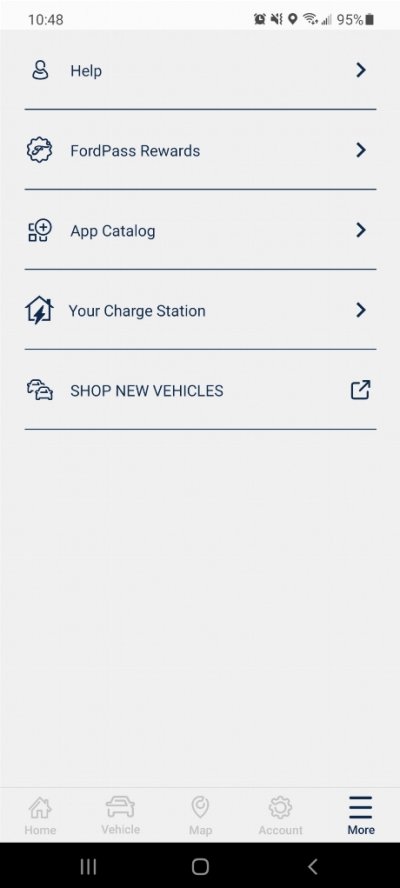LokiWolf - The FAQ's for the APIM update state, "Before starting this process, it is recommended that you try making the AsBuilt changes to try enabling calm screen and radio logos first - Approx 2018 and onward vehicles are likely to have this update anyway. (NOTE: Once you have made the AsBuilt changes, perform a master reset of your APIM and check that radio logos and calm screen stay enabled. If they disappear, you will need to follow this guide to make the changes stay permanently)"
Have you had success with this AsBuilt process on '18-'19 models?
I have had varying luck with it. I always forgot about it until I get to messing. I tried it on a late 18 Expy with no luck. But on a 18 Mustang it worked. Used FORSCAN, the Stang was already on 3.4 using the CyanLabs installer. After a reset, and it is still working to this day as far as I know.
It won't hurt a thing to try it - The FORSCAN changes that is.
I have actually done the firmware 2 times. Both times I warned the person that it could brick the APIM, and I would not be responsible for the damage. It worked both times, but there are several pucker moments during the process. I never did it on my previous 16 Edge or 17 Expedition. Just didn't think it was worth the hassle.