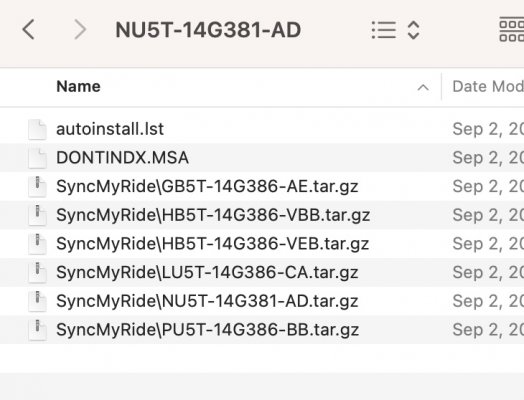I have been having issues with the radio resetting to AM or to the Sirius ID on startup. I also had lost hotspot x 1 day but this seems to have resolved.
I called support number for electronics and was told there is an issue with this sync version 22251, Ford is aware, and that it is “priority”. Nothing to do but wait for update.
Anyone else having issues?
I called support number for electronics and was told there is an issue with this sync version 22251, Ford is aware, and that it is “priority”. Nothing to do but wait for update.
Anyone else having issues?