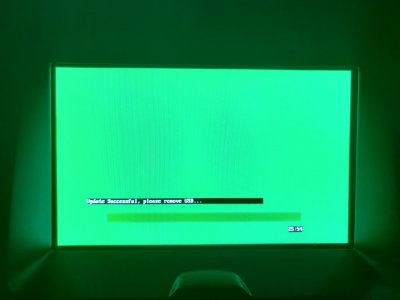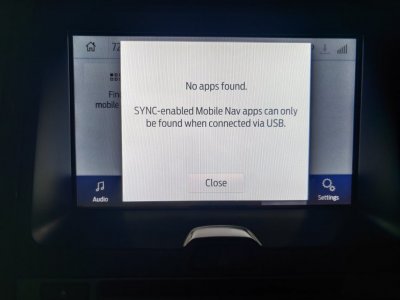If I am reading this correctly, if I install version 19274 it prevents me from updating my Sync ever again because the Reformat Tool has been disabled?
No, most likely forward will not be an issue, but yes once you go to 19274, you can no longer go back to 3.0 without access to a Ford Dealer diagnostic system.
Again, it is VERY unlikely Ford will ever release an update to officially take any Sync 3 system that came with less than 3.3 to 3.4. Heck 3.3 has been out for a year and nothing.
This is the only path forward.
I also do not recommend doing this update unless you go all the way to 19274, as the less than are BUGGY.
Sent from my iPhone using Tapatalk Pro