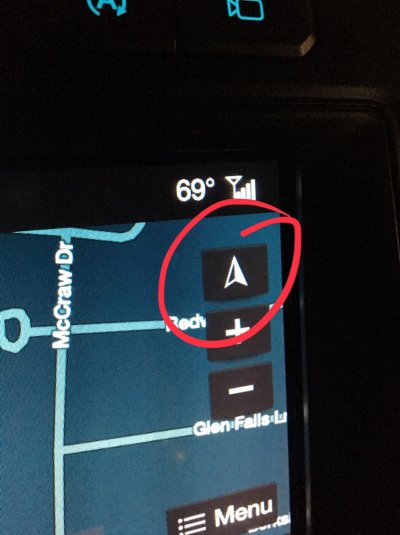DogDad
Active Member
I must be missing a step. I've yet to get Waze or GasBuddy to come up on the screen. I have an iPhone, latest version of iOS and the Waze app installed. The Expy reports that I have Sync 3.0. I plug the iPhone into the usb port in the charging station. I'm logged into Waze and Waze is on my phone's screen. When I plug the phone in, it launches CarPlay and Waze is not one of the choices. The Apple Maps replace the Ford satnav. I've removed the Apple Maps to my phone and CarPlay still clobbers the satnav, but now there's no maps and still no Waze on the screen.
Am I missing on how to disable CarPlay with the phone connected?
You have to disable car play off in settings.
1. On your iPhone, open the latest version of Waze.
2. Disable Apple CarPlay because SYNC 3 AppLink and Apple CarPlay cannot run simultaneously. SYNC 3 will remember this setting and Apple CarPlay will remain disabled until you activate it again.
• On your SYNC 3 screen, go to Settings > Apple CarPlay Preferences > Disable
3. Connect to SYNC 3 AppLink by connecting your iPhone to the vehicle’s USB port.
4. Ensure mobile apps are enabled within SYNC 3. Go to Settings > Mobile Apps > Enable Mobile Apps > On, then agree to the terms and conditions.
5. Press “Apps” on the SYNC 3 Feature Bar and select the Waze tile. You will be asked, “Please select a default navigation App.” Select the Waze tile. SYNC 3 will remember your preference on future connections.
6. You are now ready to use Waze with SYNC 3 AppLink. You’ll notice the Waze logo has replaced the Navigation arrow on the SYNC 3 Feature Bar.