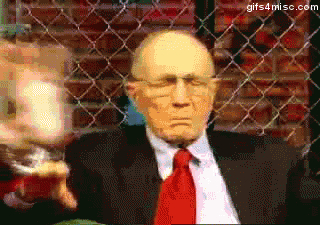You are using an out of date browser. It may not display this or other websites correctly.
You should upgrade or use an alternative browser.
You should upgrade or use an alternative browser.
Update all versions of Ford Sync 3 to the latest Sync 3.4
- Thread starter AAOO
- Start date
Disclaimer: Links on this page pointing to Amazon, eBay and other sites may include affiliate code. If you click them and make a purchase, we may earn a small commission.
bushpilot
Full Access Members
Shoot. I forgot one more change. Do these two things.
APIM
7D0-01-02 8*** xxxx xxxx
7D0-03-01 xxxx x3xx xxxx
This should only change the theme to the dark, but keep the Ford boot up splash screen. Your shutdown screen with be a generic Lincoln screen due to changing the theme to Lincoln, obviously.
THANKS @Lou Hamilton
on my 2020 Limited 303A this worked for me (not really fond of the Lincoln exit screen, but I can live w/ it).
on 7D0-01-02 - I left it as 0xxx xxxx ***, which gives me the fast boot (no ford splash screen on boot up).
just wish I could get BAMBI mode figured out!
Last edited:
bushpilot
Full Access Members
APIM
7D0-01-02 **** xxxx xxxx Brand: 0=Ford, 8=Lincoln, C=Configurable Splash Screen (This is actually for the theme)
APIM
7D0-02-01 xxxx x3xx xxxx Lincoln Black Label start-up screen
@Lou Hamilton - what results will the "C" option give me??
Lou Hamilton
Full Access Members
@Lou Hamilton - what results will the "C" option give me??
I don't know. I was not able to find any information about it. This was the description from the F-150 forum spreadsheet, but they offered no further details.
Maybe @LokiWolf knows. He is a wizz at the Sync stuff.
Last edited:
I don't know. I was not able to find any information about it. This was the description from the F-150 forum spreadsheet, but they offered no further details.
Maybe @LokiWolf knows. He is a wizz at the Sync stuff.
C in theory means that the Theme can adjust the Splash screen. It order to get the Mustang GT theme to work on older revisions of Sync, you had to set that setting.
And yes, I still wish we would move this to a separate thread! So once you get this worked out somebody can find it easier.
Sent from my iPhone using Tapatalk Pro
bushpilot
Full Access Members
THANKS @Lou Hamilton
on my 2020 Limited 303A this worked for me (not really fond of the Lincoln exit screen, but I can live w/ it).
on 7D0-01-02 - I left it as 0xxx xxxx ***, which gives me the fast boot (no ford splash screen on boot up).
the Lincoln (black screen and quick boot) didn't stick for some reason - it had been working all day, took the Expy out to test the homelink on a gate and I noticed ALL the Lincoln stuff was gone....I've got ambient light (full bright, in blue, no colors options)...but the adjustment is gone from the menu too.
Im wondering if an update got slammed on me (ive turned auto updates OFF <again>)
Lou Hamilton
Full Access Members
the Lincoln (black screen and quick boot) didn't stick for some reason - it had been working all day, took the Expy out to test the homelink on a gate and I noticed ALL the Lincoln stuff was gone....I've got ambient light (full bright, in blue, no colors options)...but the adjustment is gone from the menu too.
Im wondering if an update got slammed on me (ive turned auto updates OFF <again>)
Repost in the ForScan forum. This would not be 3.4 related issue if you changed things in ForScan.
scottdm
Full Access Members
So I pulled the trigger and went down to 19200 then back up to 20021. The downgrade took about 5 mins, the reformat and install took almost 60 mins!
So far seems pretty good, I could swear the interaction seems a bit more crisp / snappy. No new features that I can tell as previously mentioned. I am still running an iPhone 6 Plus with iOS 12.4.6
I have a 2018 Expedition with Navigation and I'm getting ready to upgrade from 3.0.17276 to version 3.4 and have a couple of questions. On the Cyanlabs site I'm under the impression that I need to install version 3.4.19200 first before I can install 3.4.20021 since the reformat tool on the Cyanlabs site only works up to 19200. Is this correct? Curious what is required to downgrade to 19200 after I have 20021 installed? Thanks for your insight.
scottdm
Full Access Members
So I was able to get version 3.4.19200 loaded without navigation, and I'd like to update to 3.4.20021 that includes navigation, but not sure what steps to do next. Do I use the the full 14 GB file for 3.4.20021 listed in step 2 on Cyanlabs site, or do I use the smaller 900 MB file in step 4 for that goes from 3.4x to 3.4.20021?
Similar threads
- Replies
- 0
- Views
- 1K
- Replies
- 0
- Views
- 1K
- Replies
- 9
- Views
- 3K
- Replies
- 28
- Views
- 15K